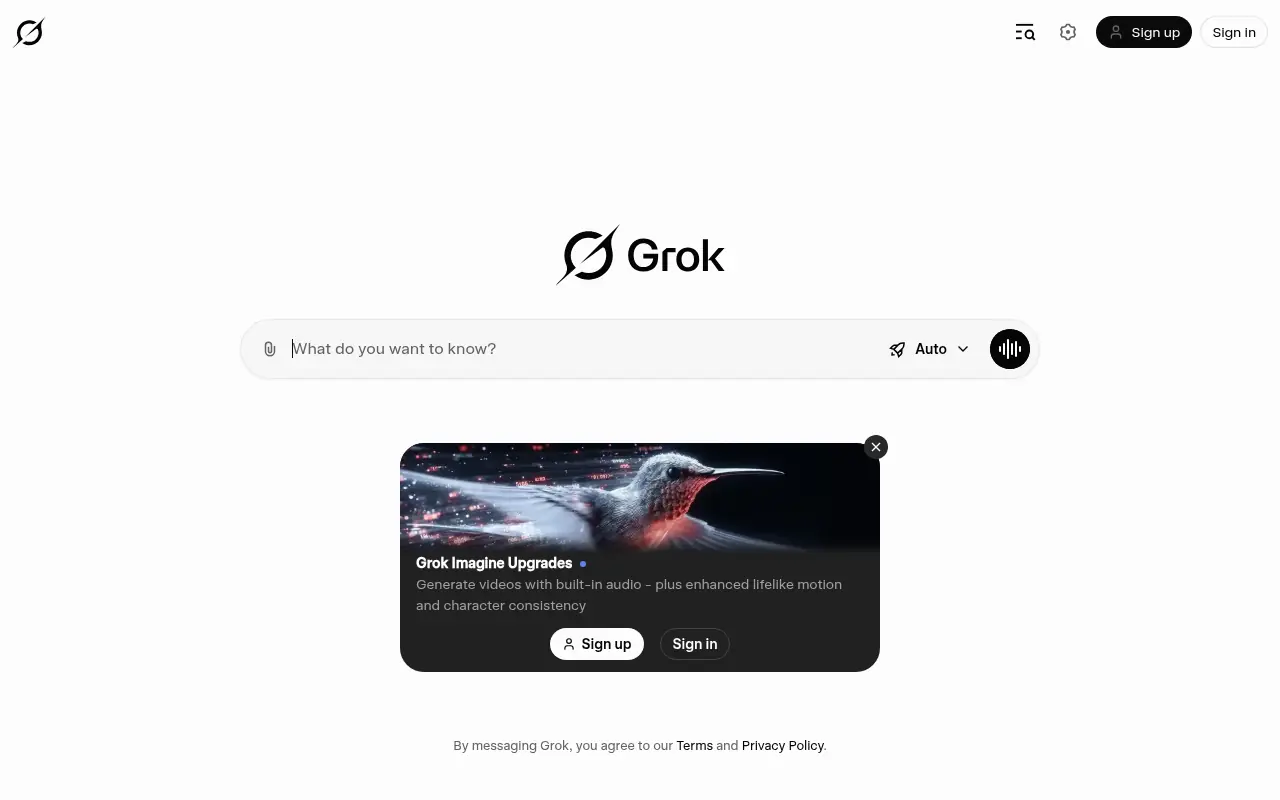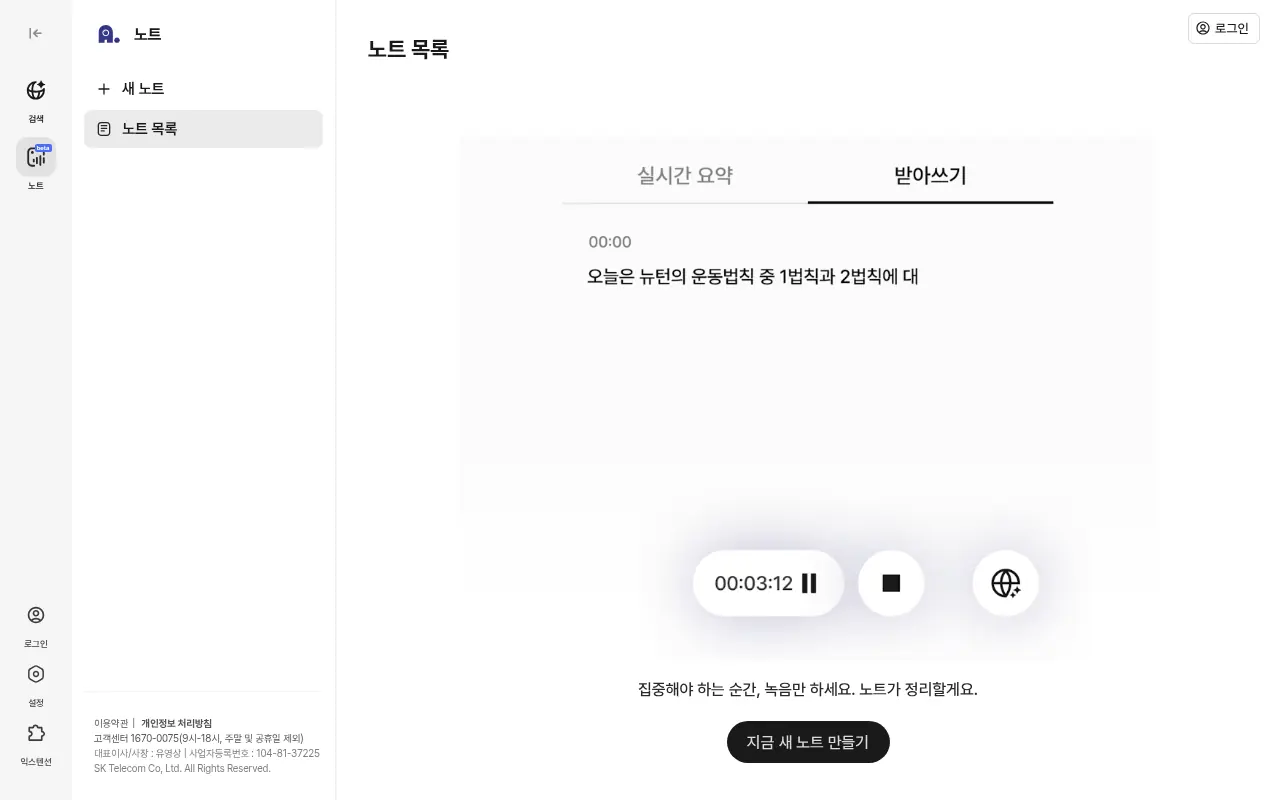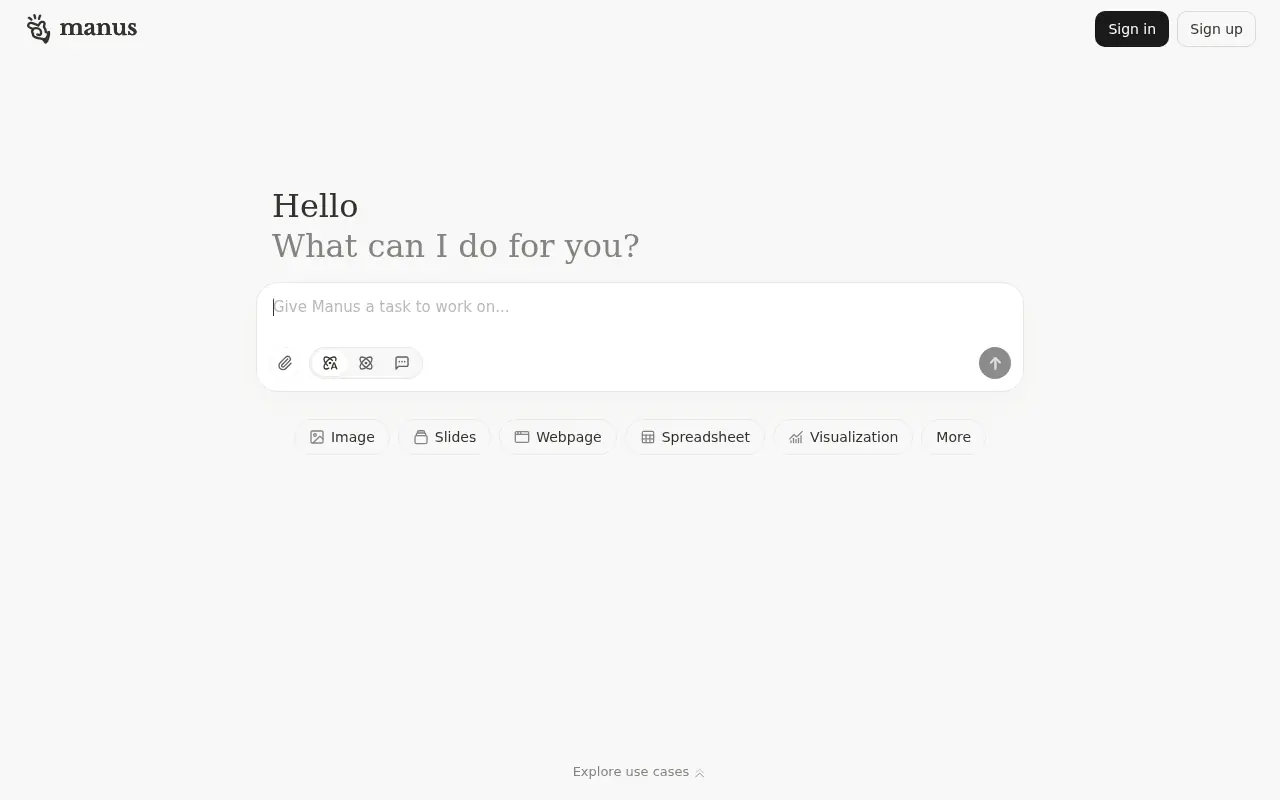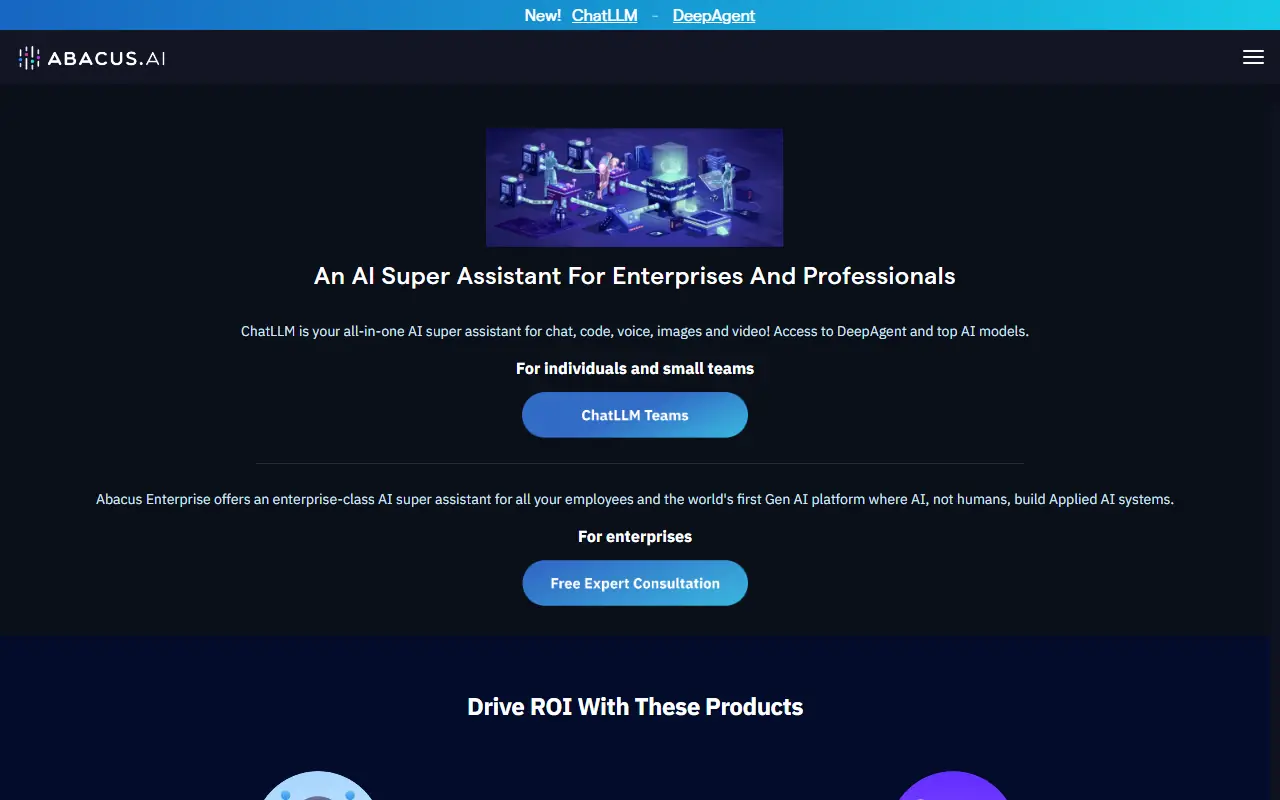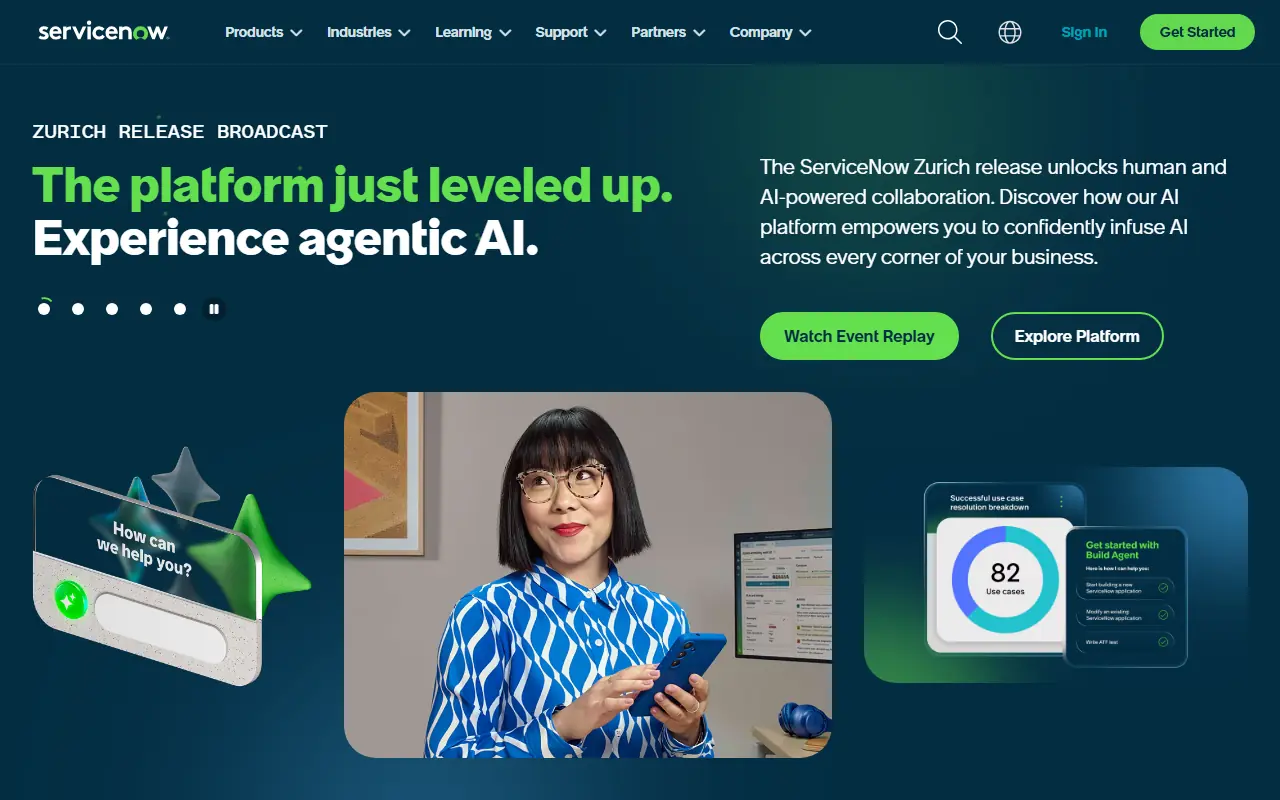Make
What is Make?
Make, formerly known as Integromat, is a powerful automation tool designed to help individuals and businesses integrate various applications and services to automate repetitive tasks. Its mission is to empower users to build complex workflows efficiently, saving time and reducing manual effort in daily operations. The platform serves users by providing a visual interface for creating scenarios that trigger actions across connected apps, such as syncing data between tools like Google Sheets and Slack. It solves problems related to inefficiency in business processes by allowing seamless data transfer and automation of multi-step operations. Make caters to a wide range of users, from small businesses to enterprises, offering scalability and customization to fit diverse needs. Overall, it democratizes automation technology, making it accessible to non-technical users while supporting advanced integrations for developers.
Make's Core Features
Visual scenario builder allows users to drag and drop modules to create automated workflows without writing code, simplifying complex integrations.
App integrations with over 1,000 services enable seamless connections between tools like email, CRM, and social media platforms for efficient data flow.
Real-time data processing ensures that automations run instantly upon triggers, providing timely responses to events like new form submissions.
Error handling and debugging tools help users identify and fix issues in workflows, minimizing downtime and ensuring reliable operations.
Custom functions and iterators allow for advanced data manipulation, such as looping through arrays or applying filters to process information dynamically.
Scheduling capabilities let users set automations to run at specific times or intervals, automating routine tasks like daily reports.
Team collaboration features enable multiple users to work on scenarios together, with version control and sharing options for better productivity.
AI-powered modules integrate with services like OpenAI to add intelligent capabilities, such as text generation or data analysis within workflows.
Data mapping tools simplify transforming data formats between apps, ensuring compatibility and accuracy in transfers.
Webhook support allows external services to trigger Make scenarios, facilitating real-time integrations with custom applications.
Usage analytics provide insights into automation performance, helping users optimize scenarios for efficiency and cost-effectiveness.
Mobile app access lets users monitor and manage automations on the go, ensuring control from anywhere.
Frequently Asked Questions
Analytics of Make
Monthly Visits Trend
Traffic Sources
Top Regions
| Region | Traffic Share |
|---|---|
| United States | 15.31% |
| France | 9.03% |
| India | 8.65% |
| Germany | 3.77% |
| Israel | 3.43% |
Top Keywords
| Keyword | Traffic | CPC |
|---|---|---|
| make | 465.1K | $0.71 |
| n8n | 3.0M | $0.55 |
| zapier | 836.4K | $3.49 |
| make ai | 21.6K | $1.36 |
| make.com | 19.6K | -- |