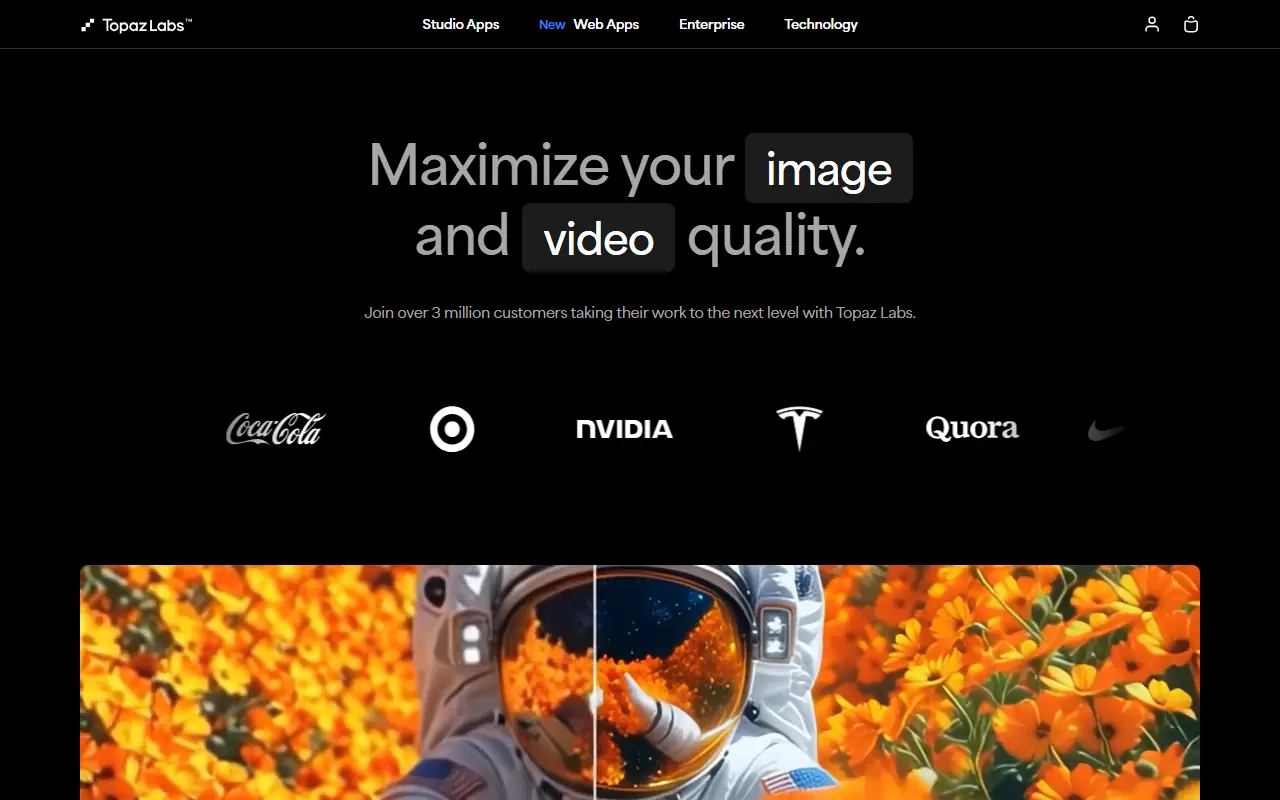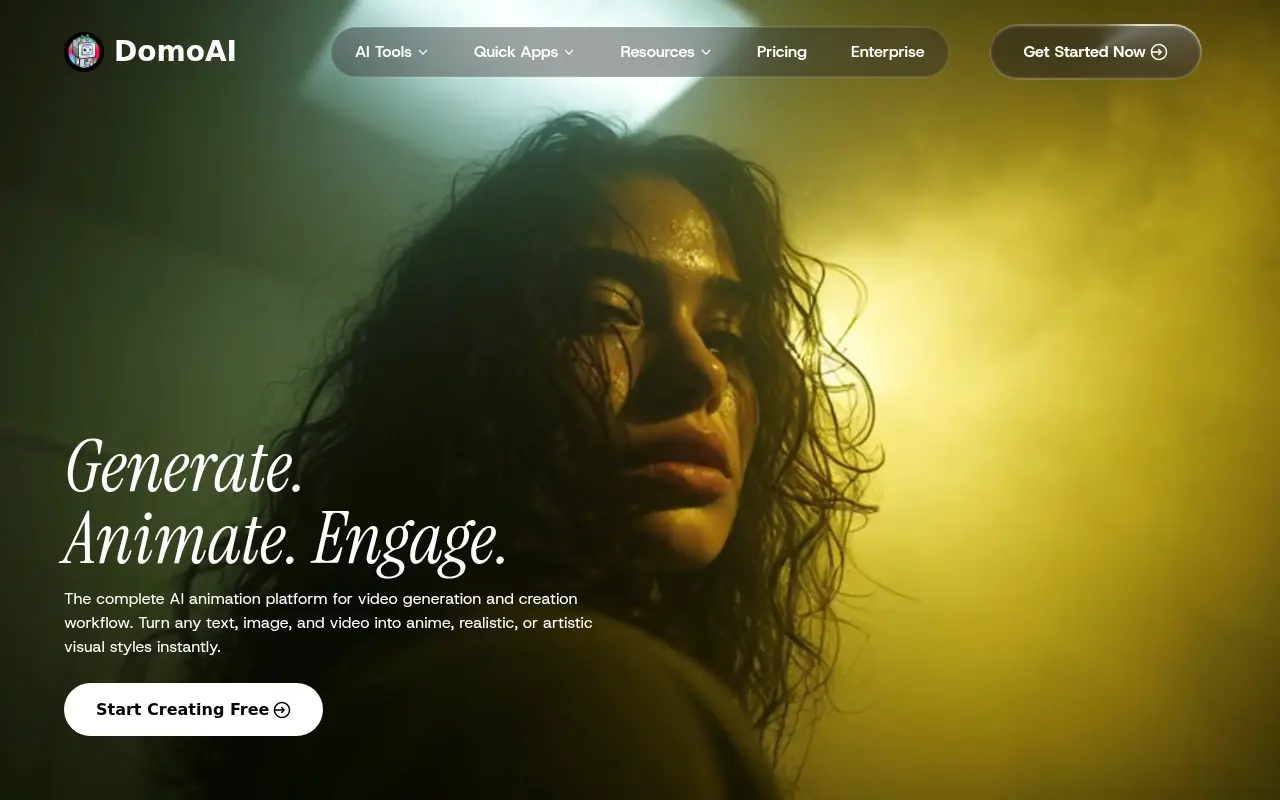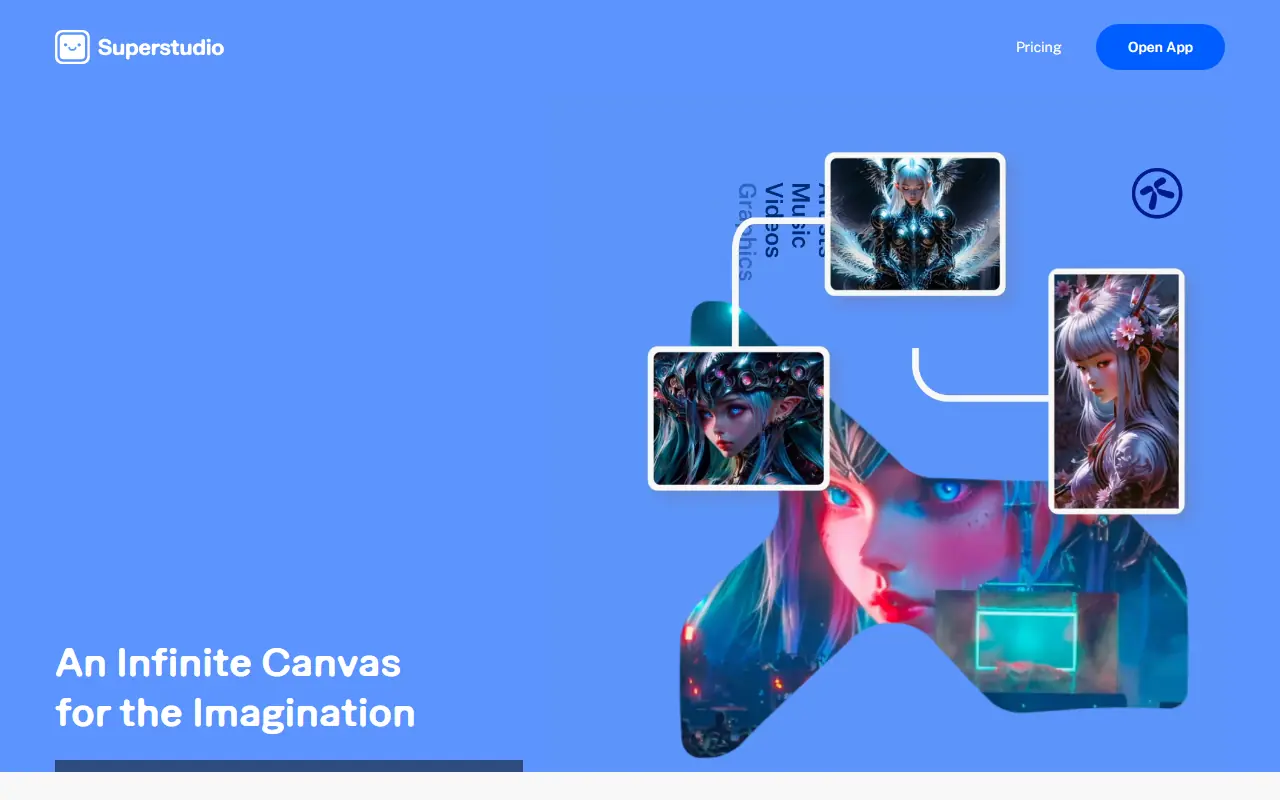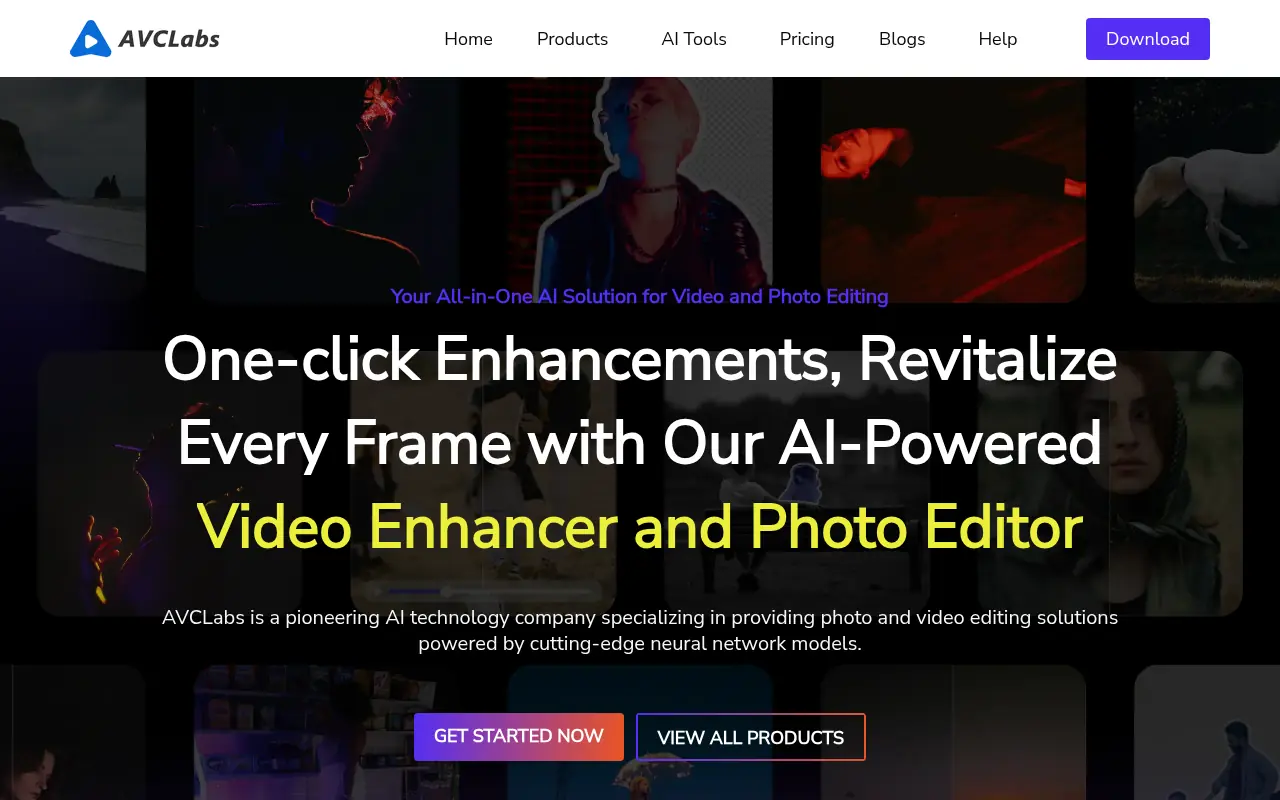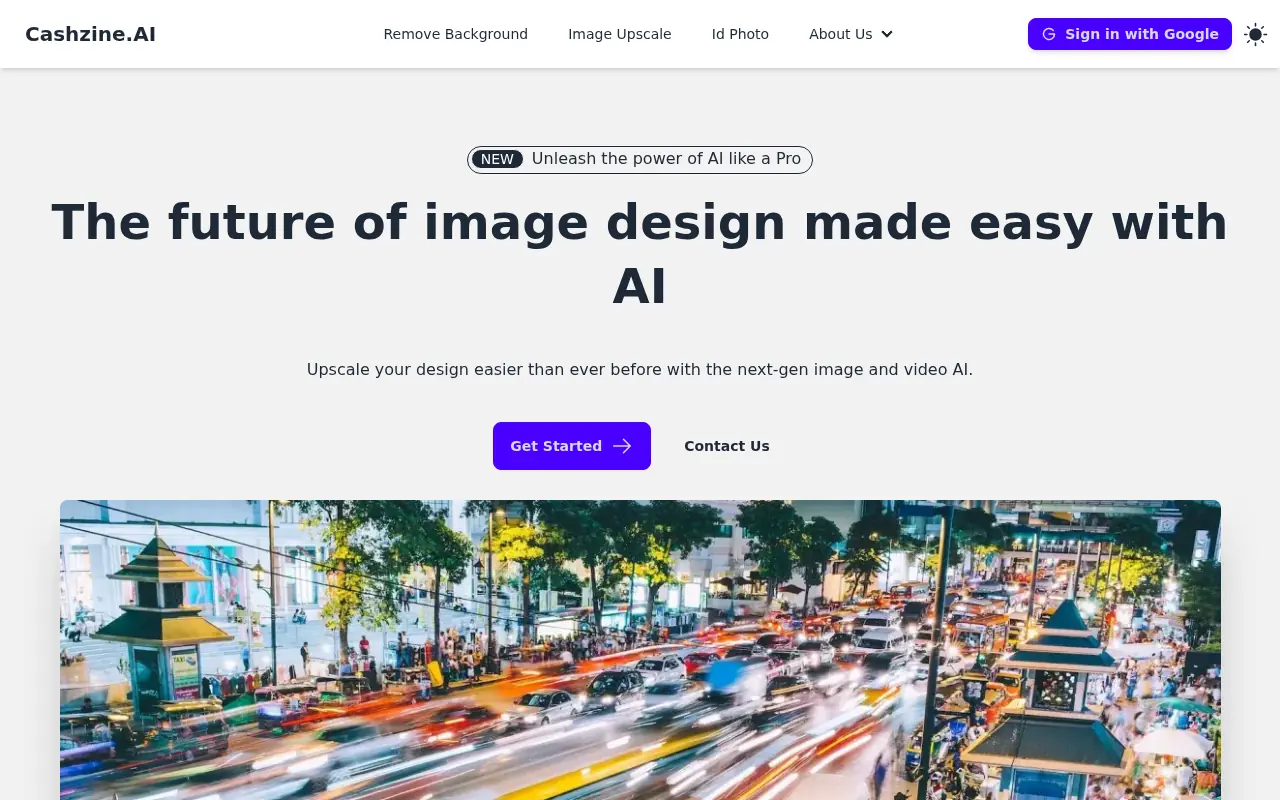VideoProc
What is VideoProc?
VideoProc is a versatile video processing software developed by Digiarty Software, designed to handle a wide range of multimedia tasks including video conversion, editing, downloading, and recording. Its mission is to provide users with an all-in-one solution that simplifies video workflows, making professional-grade tools accessible to both beginners and experts. The software leverages AI technologies to enhance video quality, such as upscaling resolution and stabilizing footage, solving common problems like low-quality videos or incompatible formats. It serves users by supporting hardware acceleration for faster processing on various devices, ensuring efficient performance without compromising quality. Overall, VideoProc aims to empower content creators, educators, and everyday users to manage and improve their video content effortlessly.
VideoProc's Core Features
AI Super Resolution upscales low-quality videos to higher resolutions, enhancing clarity and detail for better viewing experiences.
Video conversion supports over 370 input codecs and 420+ output formats, allowing seamless format changes without quality loss.
Built-in video editor enables trimming, cropping, merging, and adding effects, simplifying the editing process for users.
Screen recording captures high-quality footage from desktops or webcams, ideal for tutorials and gameplay.
DVD ripping converts physical DVDs to digital formats, preserving content for modern devices.
Hardware acceleration utilizes GPU for faster processing, reducing conversion times significantly.
Video stabilization removes shakiness from footage using AI algorithms, resulting in smoother videos.
Noise reduction improves audio quality by minimizing background noise in recordings.
Batch processing handles multiple files simultaneously, saving time for large projects.
Subtitle addition and editing allow users to integrate and customize subtitles easily.
Video downloader fetches content from over 1000 websites, supporting high-resolution downloads.
Frame rate conversion adjusts video speed smoothly, useful for slow-motion or time-lapse effects.
AI frame interpolation generates additional frames for smoother playback in high-frame-rate videos.
Frequently Asked Questions
Analytics of VideoProc
Monthly Visits Trend
Traffic Sources
Top Regions
| Region | Traffic Share |
|---|---|
| Japan | 36.11% |
| United States | 12.05% |
| India | 4.31% |
| Germany | 2.46% |
| United Kingdom | 2.26% |
Top Keywords
| Keyword | Traffic | CPC |
|---|---|---|
| videoproc converter ai | 34.4K | $0.82 |
| videoproc | 23.4K | $0.73 |
| videoproc converter | 14.5K | $0.54 |
| videoproc vlogger | 7.4K | $0.90 |
| torrent sites | 240.8K | $0.31 |