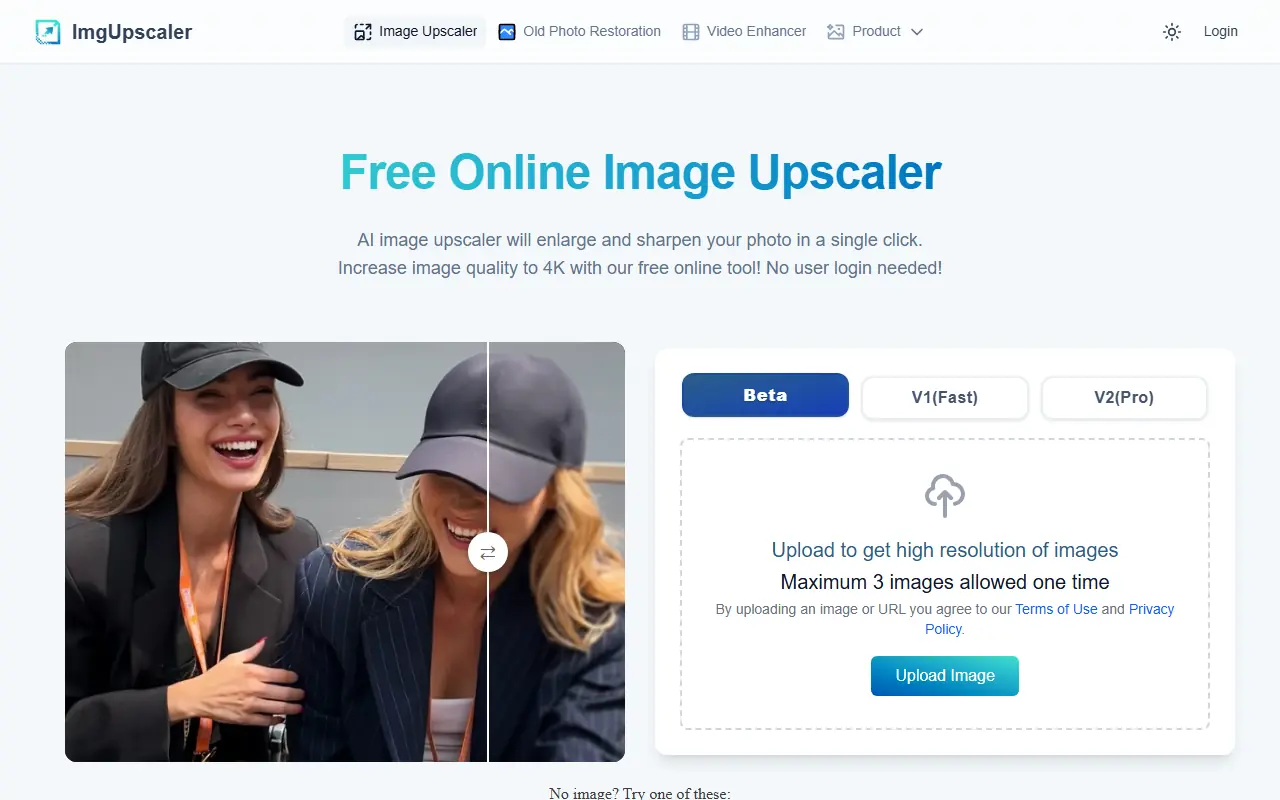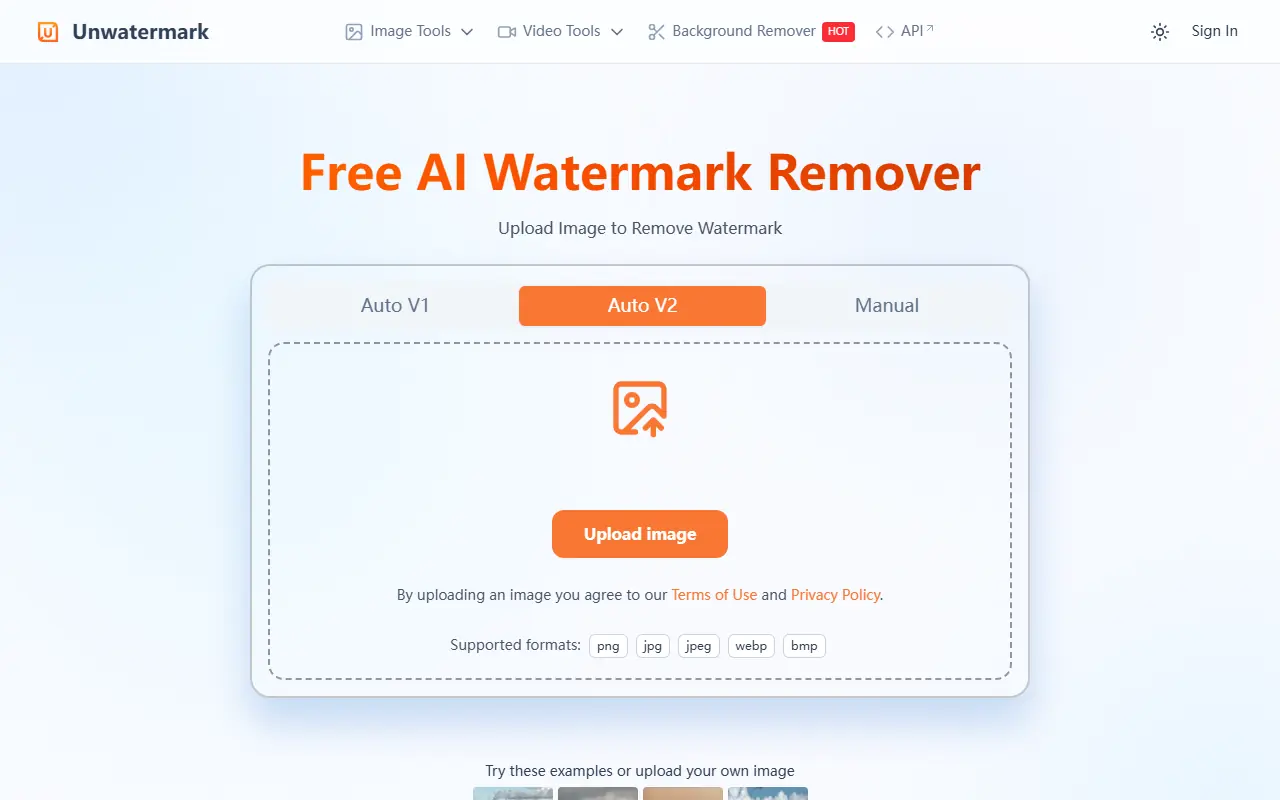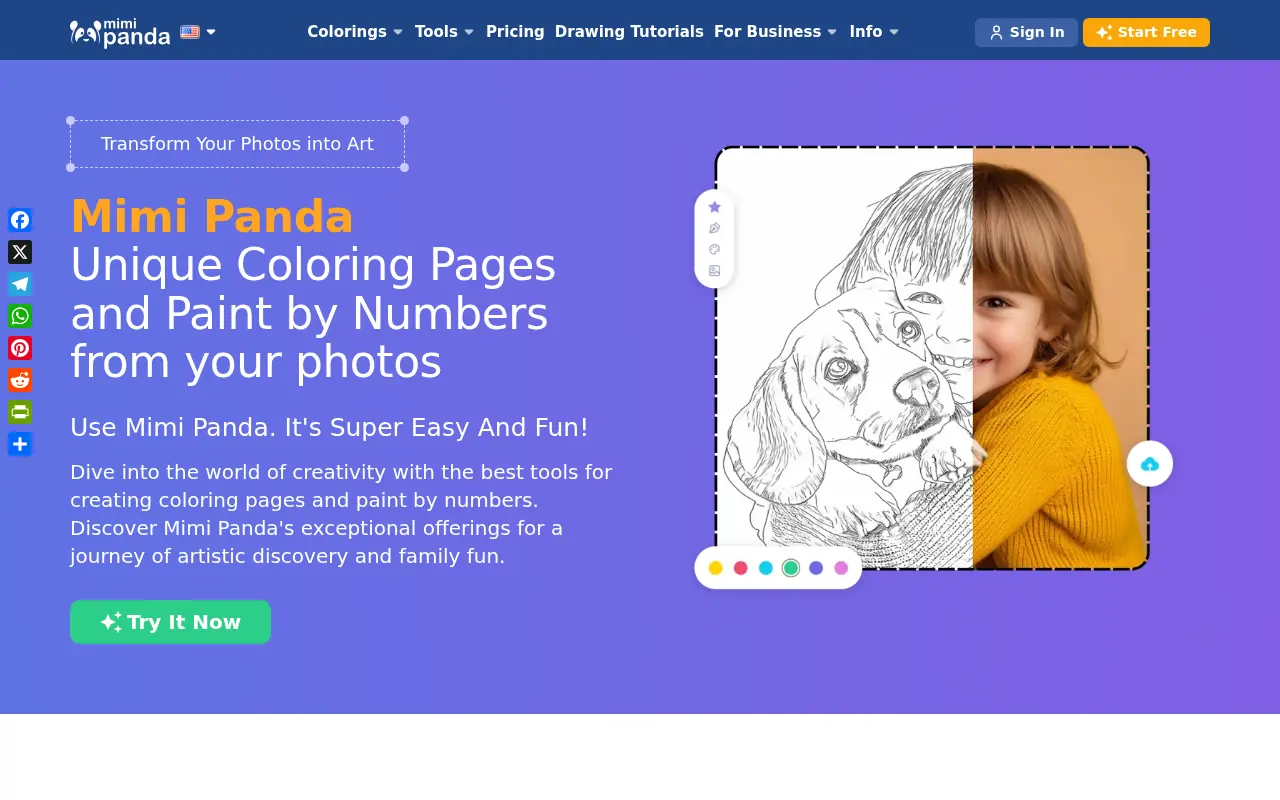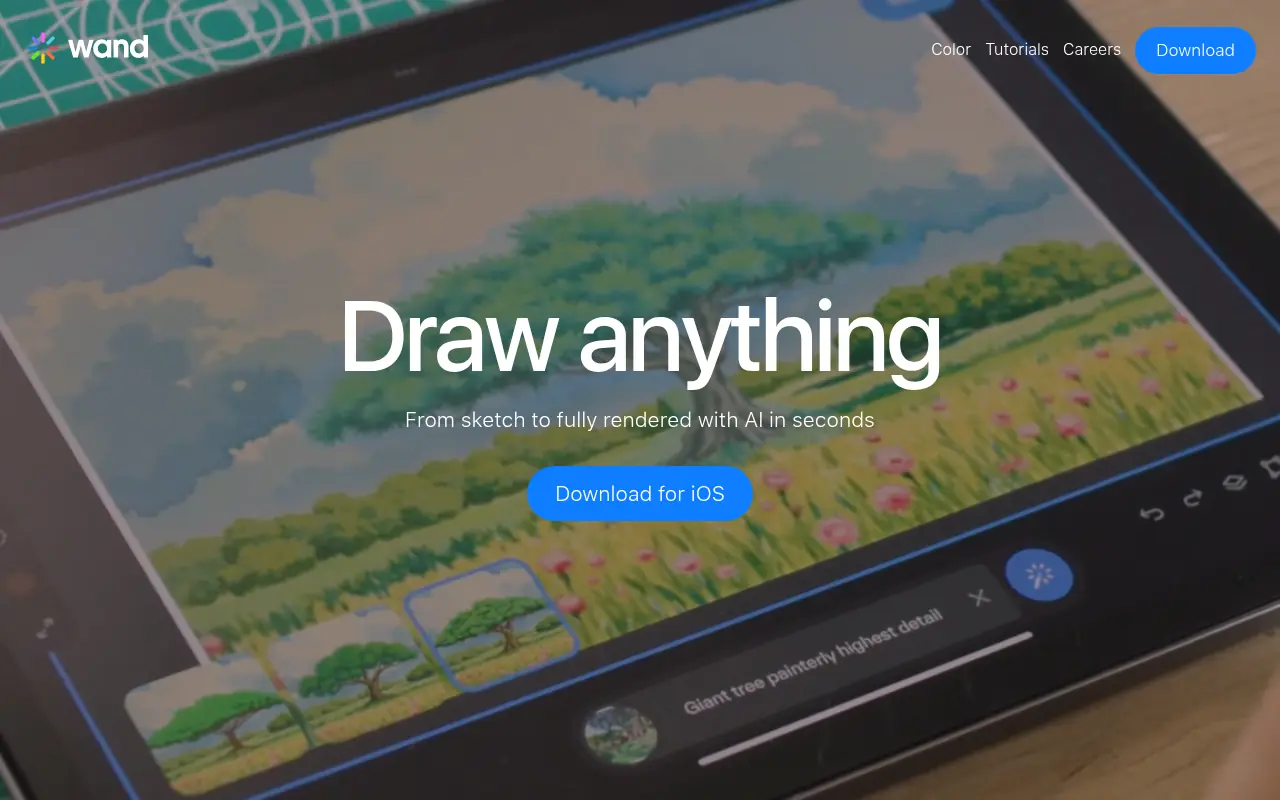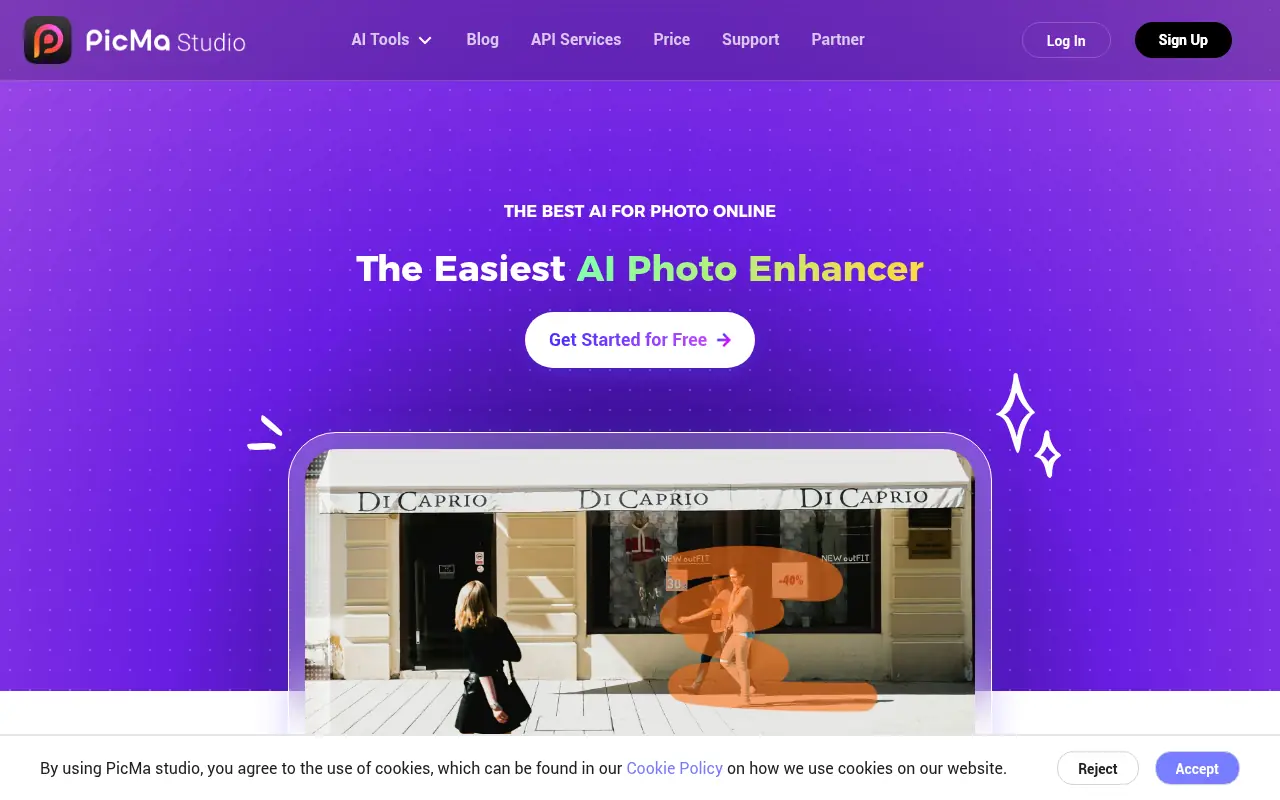Nano Banana AI
What is Nano Banana AI?
Nano Banana AI, also sometimes codenamed Gemini 2.5 Flash Image, is an advanced AI image generation and editing platform developed by Google. It combines deep neural networks and language understanding with powerful reasoning abilities, allowing users to perform detailed image modifications using only natural-language instructions. By streamlining the process of image creation and editing, Nano Banana caters to both casual users and creative professionals, empowering them to produce and iterate visual content rapidly. The platform’s unique features—such as real-time edits, precise object manipulation, and style consistency—help it stand out from conventional editing tools. Nano Banana aims to make complex, high-quality image creation accessible and effortless, positioning itself as a next-generation alternative to traditional editors. It is currently accessible as part of Google's Gemini suite, including through free options, and boasts industry-leading accuracy and speed.
How to use Nano Banana AI?
To use Nano Banana AI, visit the website or access it through Google’s Gemini platform, log in with your Google account, and choose whether to start from a blank canvas or upload an existing image. Enter a descriptive text prompt detailing what you wish to create or edit—for example, specifying adjustments to objects, backgrounds, or styles. The platform will rapidly process your prompt, delivering a high-resolution result in seconds. You can iterate by refining prompts, blending or uploading additional photos, or using specialized tools for multi-step and real-time editing. Download or further enhance images as needed, leveraging the tool’s free access and prompt-based interface for seamless creative workflows.
Nano Banana AI's Core Features
Text-to-image generation using advanced natural language prompts.
Ultra-fast, real-time editing and prompt-based iteration.
Powerful object manipulation, area-specific edits, and scene understanding.
High-consistency edits that maintain original style and spatial coherence.
Background replacement, restoration, and colorization in one click.
Photo upscaling and enhancement for high-resolution outputs.
Multi-turn editing allowing sequential improvements and refinements.
Image blending and composition tools for complex visual tasks.
Style transfer and texture mixing between objects or images.
No professional skills needed—intuitive interface for all users.
Download, export, and re-edit images as needed.
Integrated with Google Gemini for a unified AI experience.
Free access for individual creators, with expanded features for Gemini subscribers.
Nano Banana AI's Use Cases
- #1
Generate photorealistic images from detailed text descriptions.
- #2
Edit and enhance personal photos with simple natural-language commands.
- #3
Replace or manipulate backgrounds in product photography for e-commerce.
- #4
Restore old or low-quality photos by upscaling and retouching.
- #5
Create marketing visuals or campaign mock-ups quickly without design skills.
- #6
Perform complex edits, such as object removal or style mixing, in real-time.
- #7
Blend multiple images to produce composite artworks or portfolio pieces.
- #8
Experiment with AI-powered design concepts for fashion or branding.
- #9
Rapidly produce visual content for blogs, newsletters, or social media.
- #10
Assist with educational or training materials by generating custom images.
Frequently Asked Questions
Analytics of Nano Banana AI
Monthly Visits Trend
Traffic Sources
Top Regions
| Region | Traffic Share |
|---|---|
| United States | 18.32% |
| China | 6.84% |
| India | 3.13% |
| United Kingdom | 3.04% |
| Germany | 2.85% |
Top Keywords
| Keyword | Traffic | CPC |
|---|---|---|
| nano banana | 4.9M | $0.38 |
| nano banana ai | 384.1K | $0.67 |
| nano banana 2 | 25.8K | $1.11 |
| google nano banana | 202.5K | $0.57 |
| banana ai | 220.6K | $0.26 |