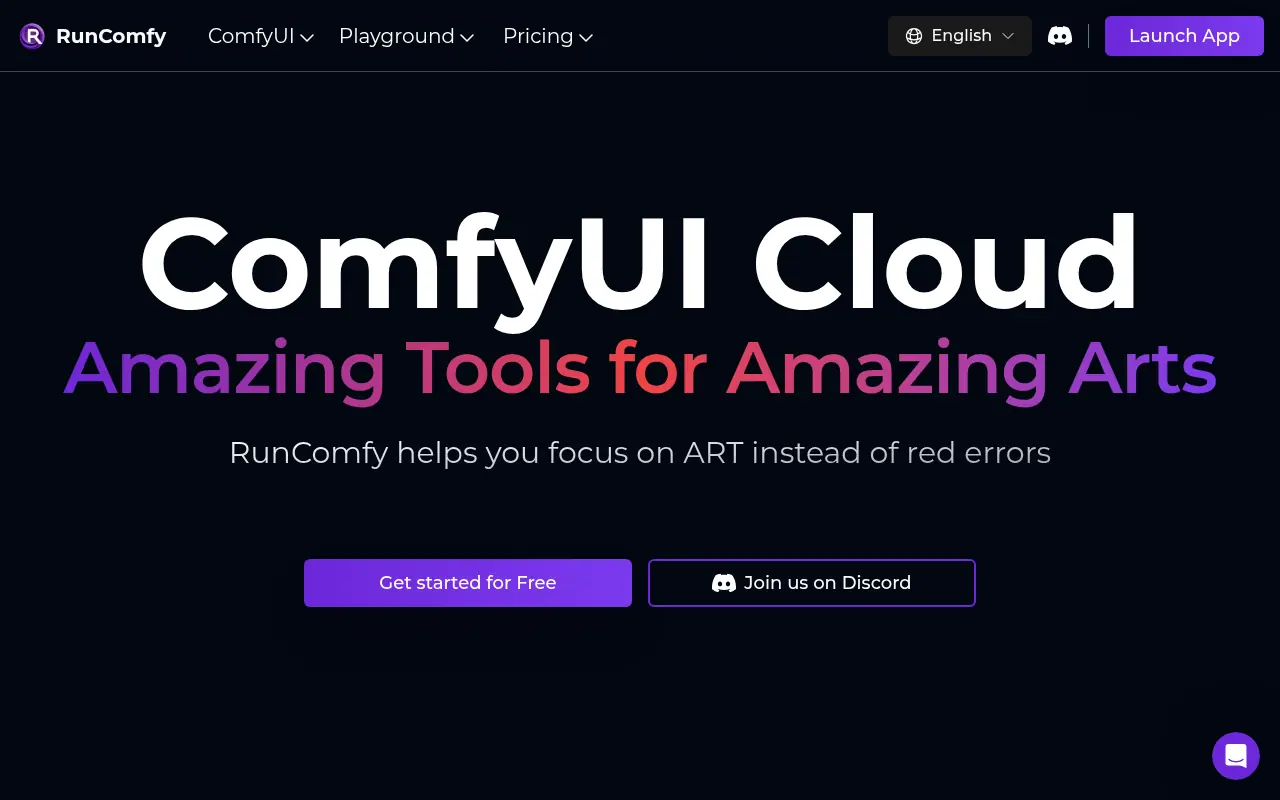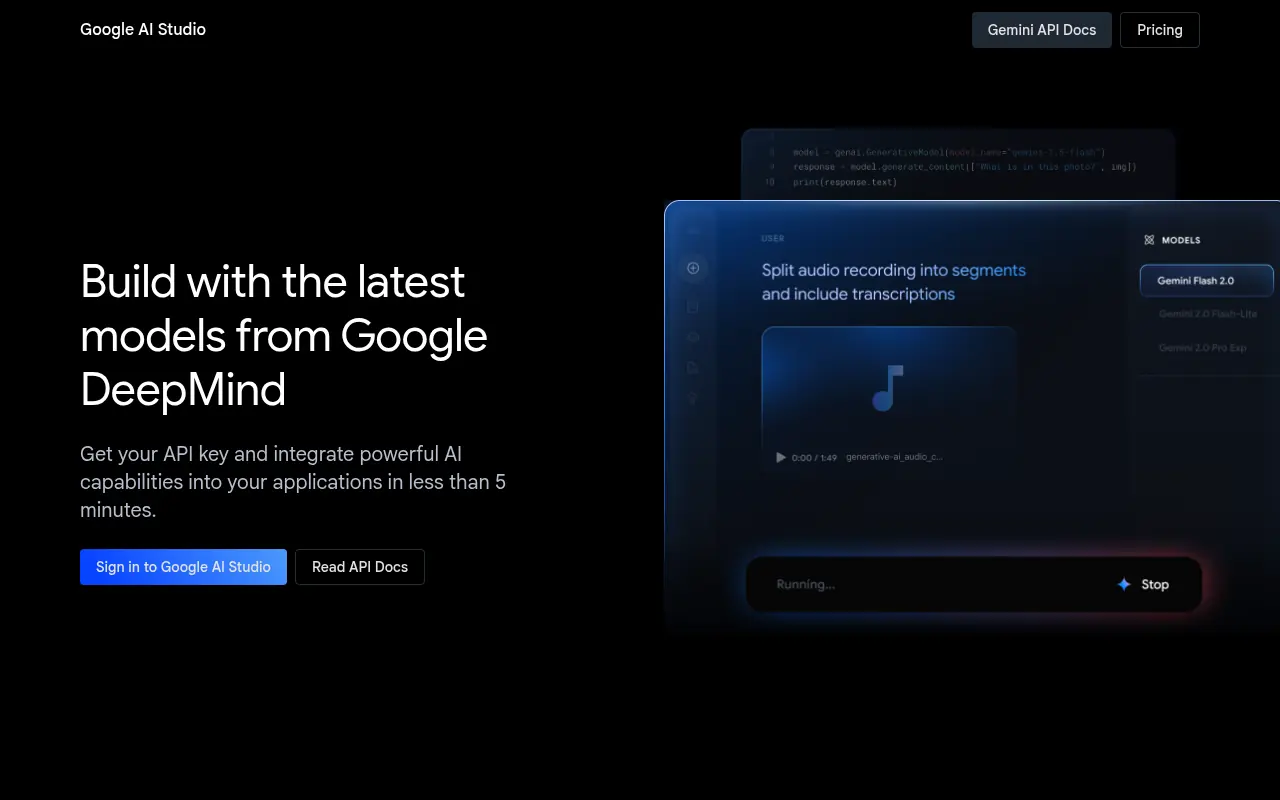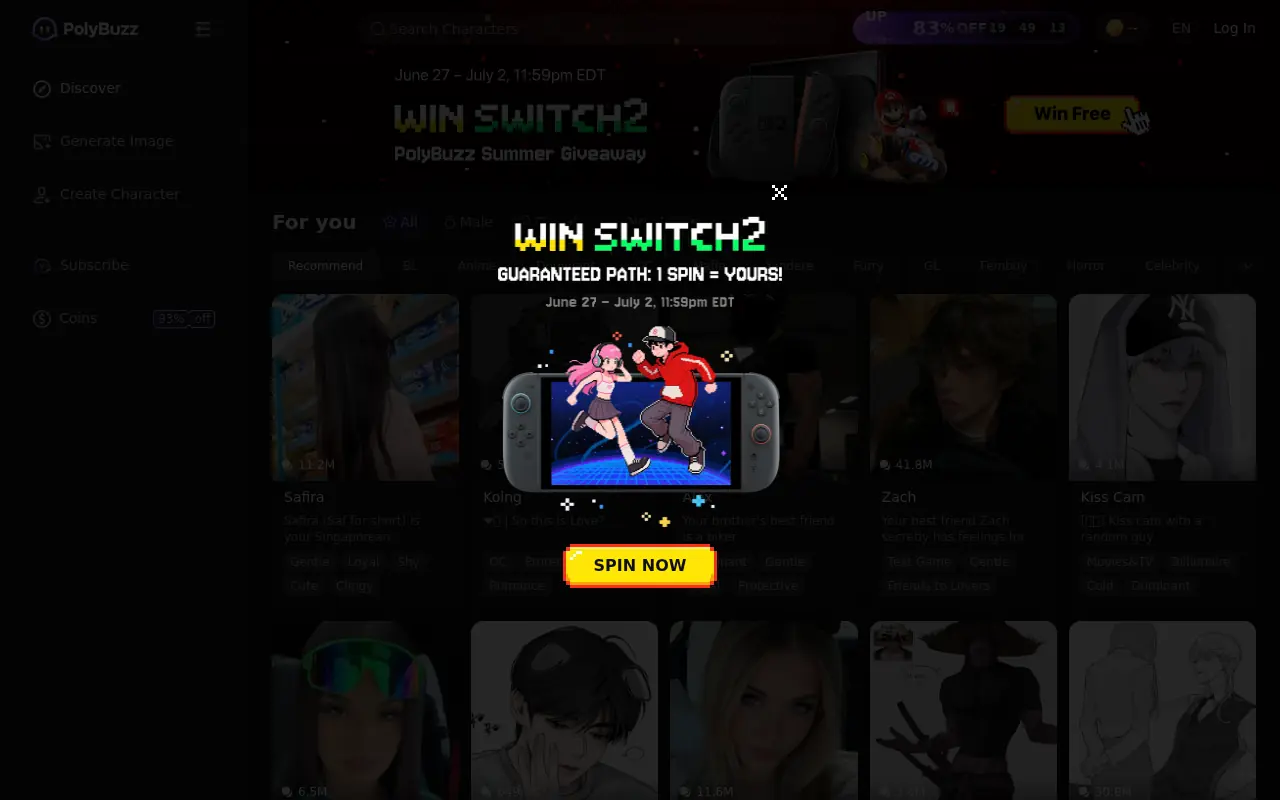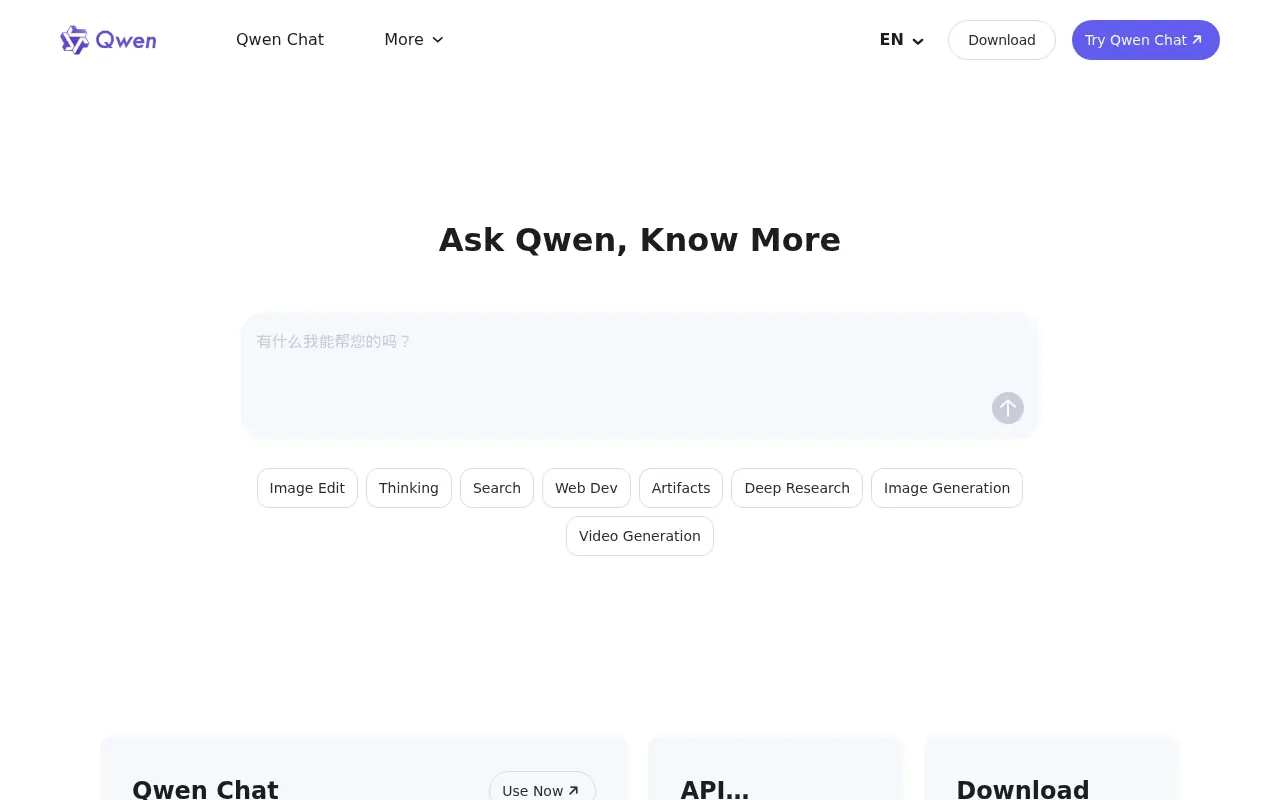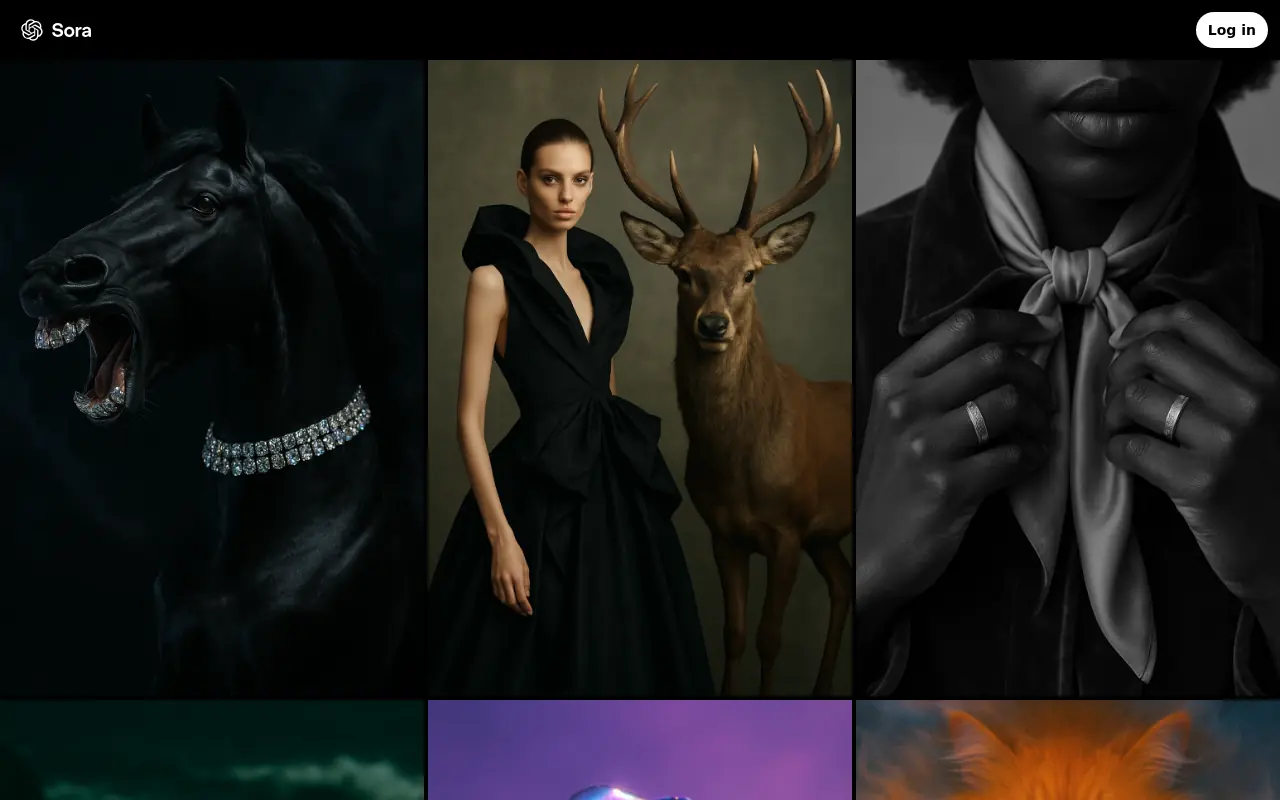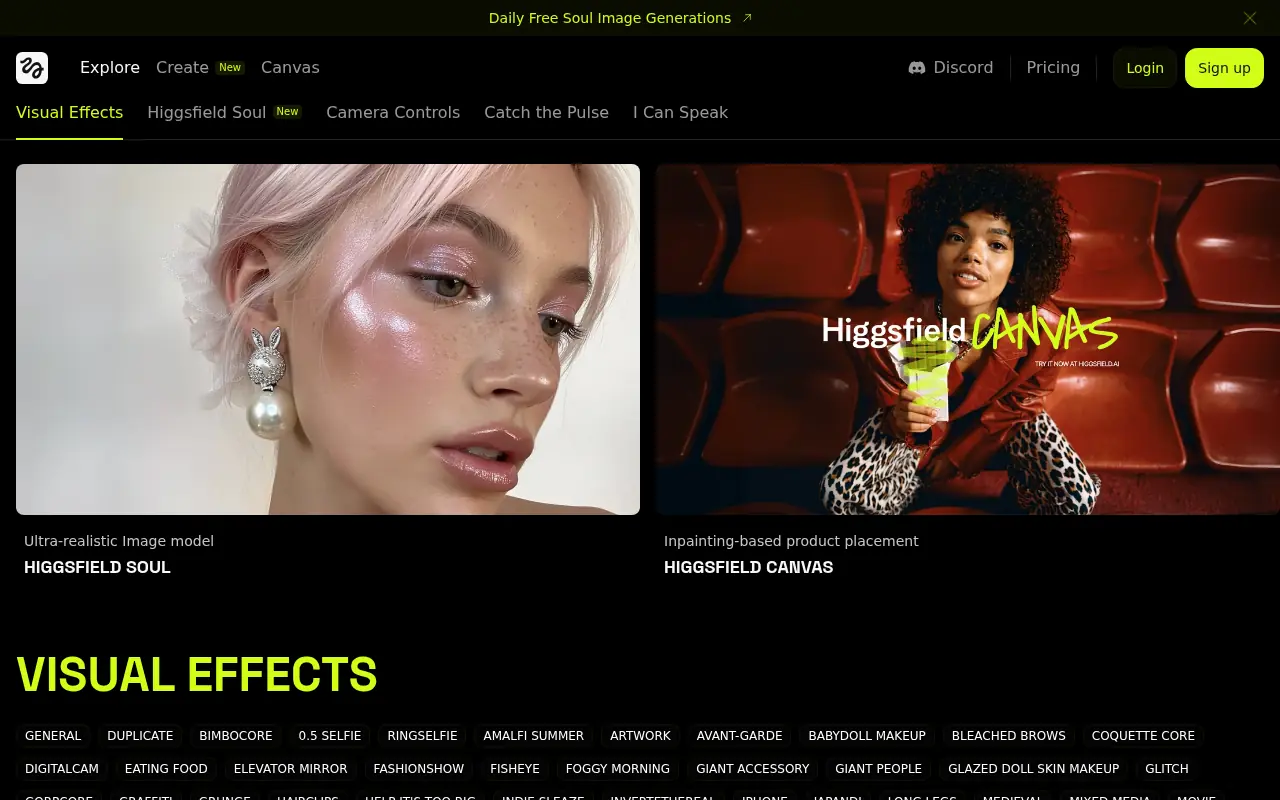RunComfy
What is RunComfy?
RunComfy is a premier cloud-based platform designed to streamline the use of ComfyUI, a powerful node-based GUI for Stable Diffusion and other AI models. It eliminates the need for complex technical setups, allowing artists and creators to focus on generating high-quality images and videos. By providing a fully configured ComfyUI environment, RunComfy ensures seamless transitions between local and cloud workflows. The platform supports a wide range of models, including SDXL, Flux.1, and AnimateDiff, catering to both beginners and advanced users. Its mission is to empower AI art creation by offering accessible, high-performance tools and reproducible workflows. RunComfy also fosters collaboration through shareable workflow links and provides robust technical support via Discord.
RunComfy's Core Features
Automated Workflow Setup instantly configures a full ComfyUI environment in the cloud, eliminating manual setup and reducing errors.
Cloud Save Feature creates reproducible snapshots of workflows, including custom nodes, models, and OS settings, for easy sharing and reuse.
High-Speed GPU Options range from 16GB to 80GB VRAM, enabling fast processing for complex AI models and large-scale projects.
Seamless Model Integration allows users to download models from Civitai, Hugging Face, and Google Drive up to 25x faster than local uploads.
Custom Node Management through ComfyUI-Manager enables easy installation and customization of nodes for tailored creative workflows.
Ready-to-Use Workflows provide over 100 curated ComfyUI workflows for tasks like text-to-video and image generation, updated daily.
Private Machine Instances ensure secure, dedicated environments for each user session, with private storage for models and files.
Collaborative Environment supports AI educators with cloud saving, flexible GPU options, and tools for teaching ComfyUI in workshops.
Instant Preview Feedback allows dynamic adjustments to prompts and settings, streamlining the creative process and minimizing trial and error.
Non-Destructive Workflows enable users to backtrack and tweak projects without restarting, boosting efficiency and creative exploration.
Frequently Asked Questions
Analytics of RunComfy
Monthly Visits Trend
Traffic Sources
Top Regions
| Region | Traffic Share |
|---|---|
| Cambodia | 17.41% |
| United States | 13.20% |
| China | 5.03% |
| Germany | 4.61% |
| Vietnam | 4.19% |
Top Keywords
| Keyword | Traffic | CPC |
|---|---|---|
| runcomfy | 4.8K | $3.51 |
| unetloadergguf | 4.0K | -- |
| rife vfi | 2.5K | -- |
| comfyui | 922.4K | $0.46 |
| comfyui workflows | 13.2K | $3.04 |