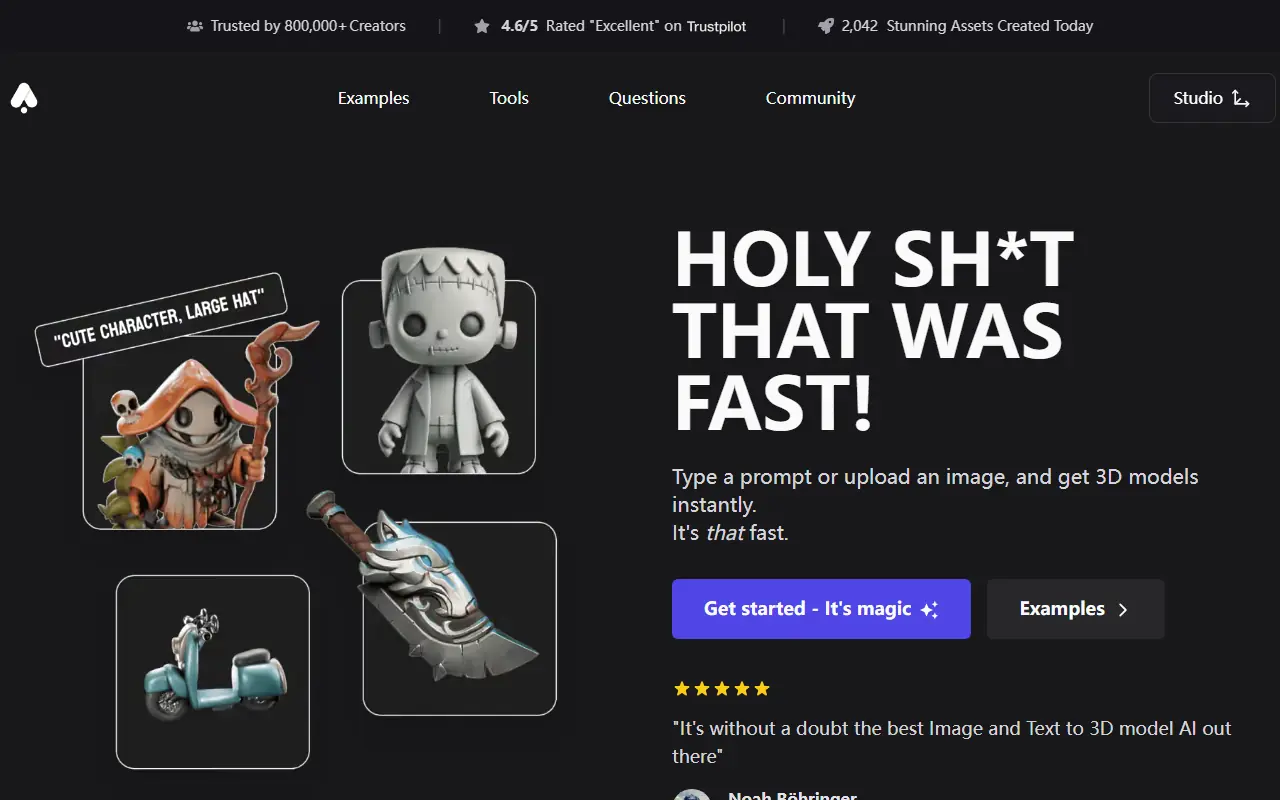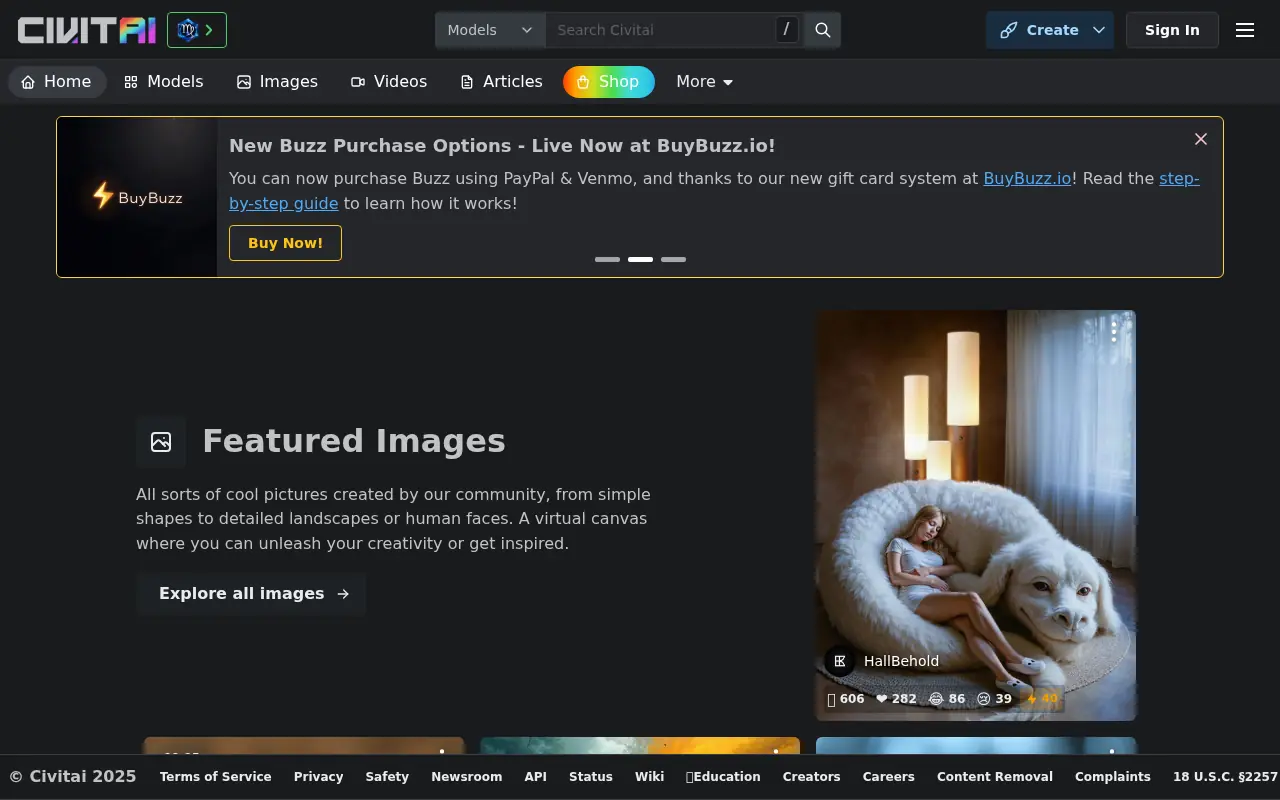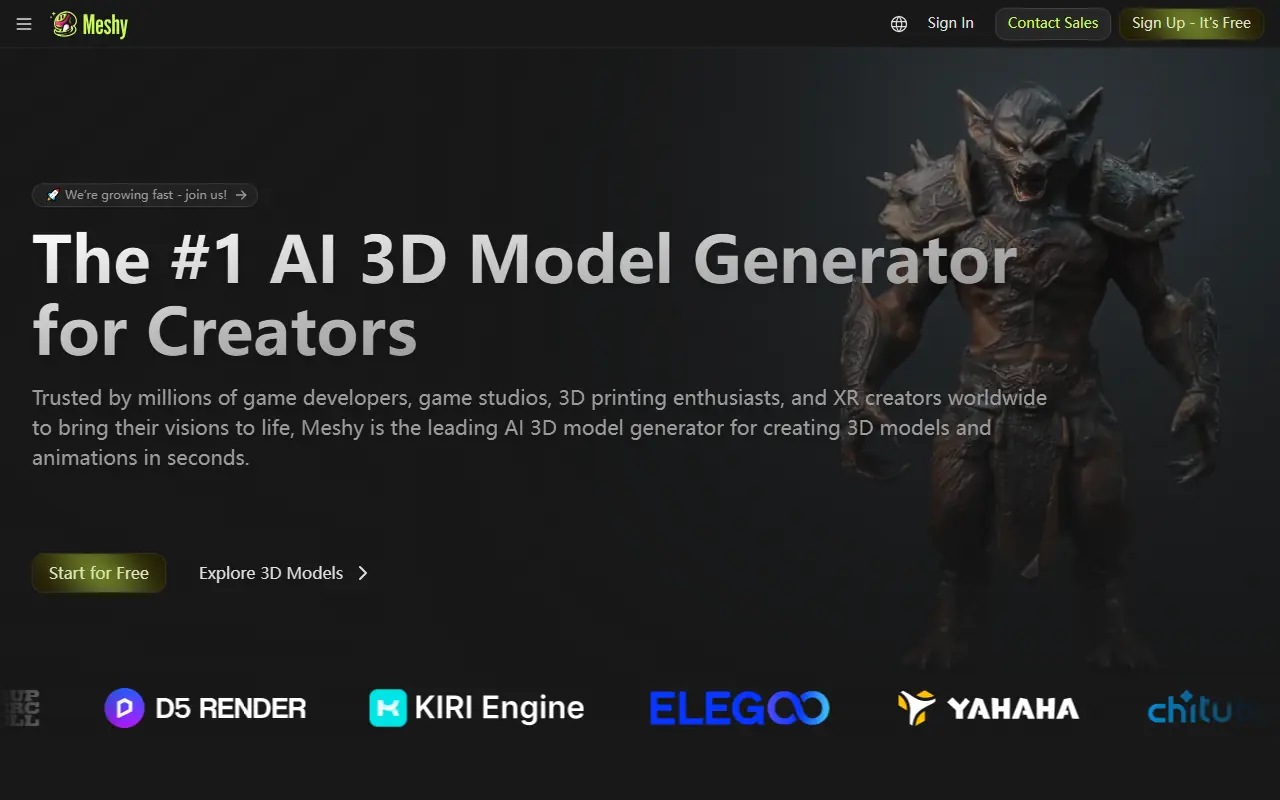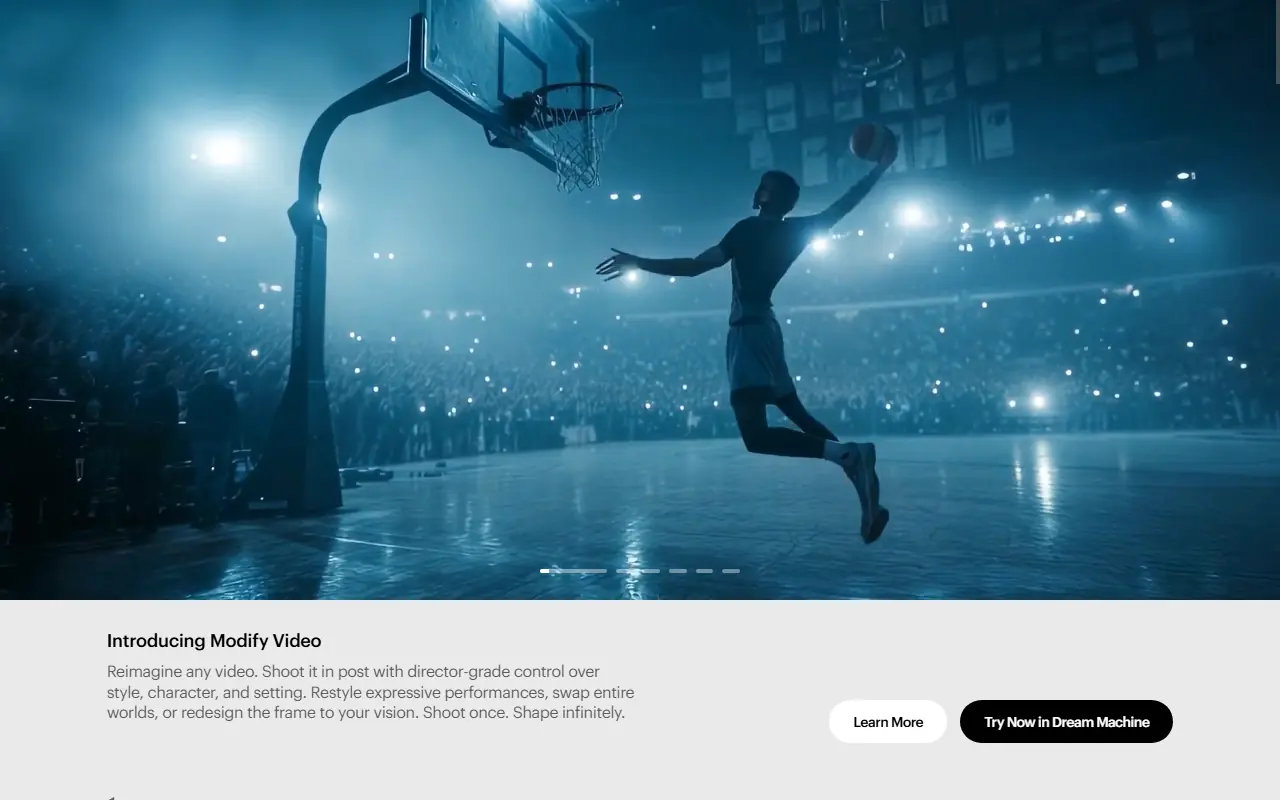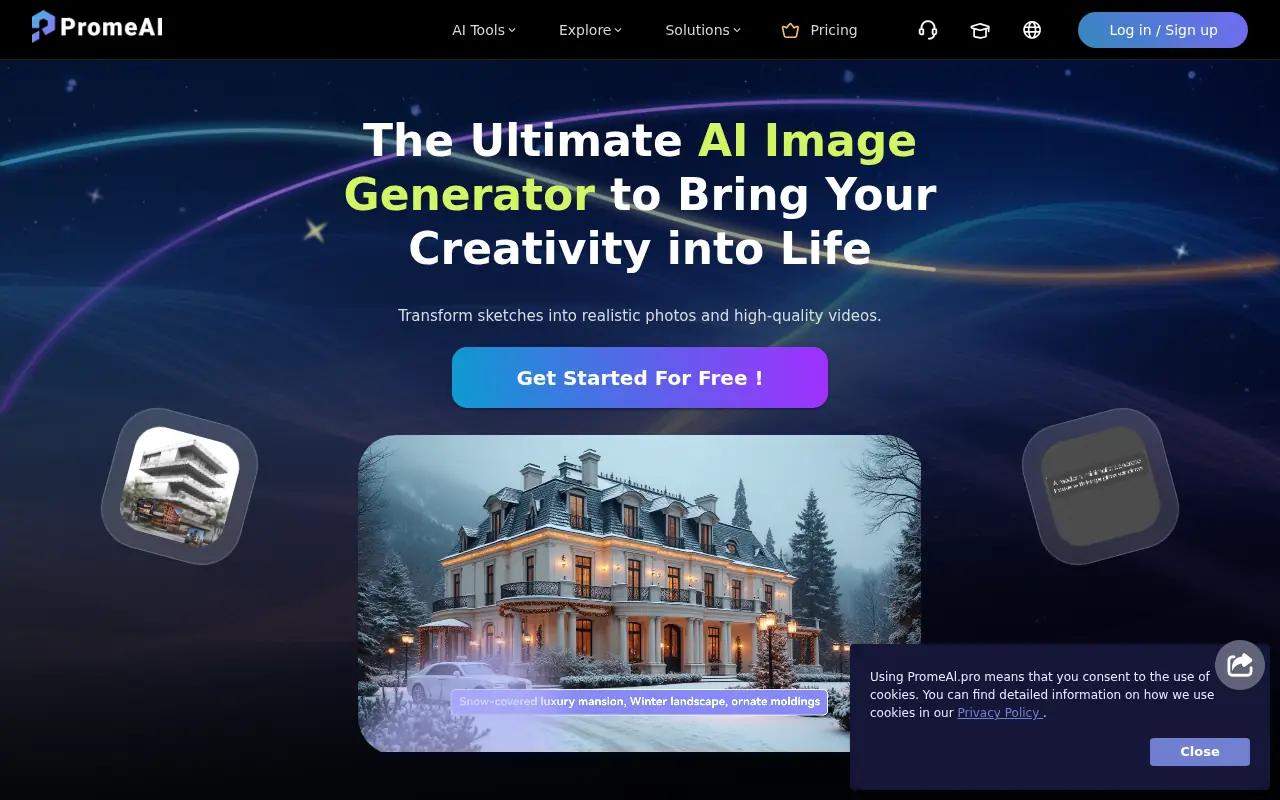3D AI Studio
What is 3D AI Studio?
3D AI Studio is an innovative AI-driven platform designed to simplify 3D content creation by transforming text prompts or image inputs into high-quality 3D models. It caters to creators, designers, and developers in industries like gaming, animation, and product design, offering tools to streamline workflows. The platform’s mission is to make 3D modeling accessible to users with varying expertise, eliminating the need for complex software or extensive manual work. With a user-friendly interface and community-driven features, it fosters creativity and collaboration. The service supports multiple file formats and provides weekly updates to enhance model quality and user experience. Trusted by over 400,000 creators, 3D AI Studio delivers efficient, secure, and scalable 3D asset creation solutions.
3D AI Studio's Core Features
Text-to-3D generation converts descriptive text prompts into detailed 3D models in seconds, enabling rapid prototyping.
Image-to-3D conversion transforms 2D images into 3D models, simplifying the creation process for visual references.
AI texturing automatically applies realistic PBR textures to models, enhancing visual quality for professional use.
Batch 3D generation allows users to process up to 12 images simultaneously, boosting efficiency for large projects.
Remeshing optimizes model geometry for better quality, suitable for 3D printing and animation applications.
Community Creations gallery showcases user-generated models, fostering inspiration and collaboration among creators.
Dashboard organizes projects, models, and images in a streamlined workspace for easy management.
Blender Bridge integrates with Blender for seamless model editing and cleanup within the platform.
Multiple file format support (OBJ, FBX, USDZ, GLB, STL, BLEND) ensures compatibility with industry-standard tools.
Light and Dark Mode options allow users to customize the interface for their preferred working environment.
Frequently Asked Questions
Analytics of 3D AI Studio
Monthly Visits Trend
Traffic Sources
Top Regions
| Region | Traffic Share |
|---|---|
| United States | 26.83% |
| India | 6.02% |
| Germany | 5.68% |
| Brazil | 3.22% |
| France | 2.95% |
Top Keywords
| Keyword | Traffic | CPC |
|---|---|---|
| 3d ai studio | 17.6K | $2.27 |
| image to 3d model | 41.5K | $0.92 |
| image to 3d | 37.5K | $0.81 |
| 3daistudio | 5.0K | $4.50 |
| 3d ai | 14.1K | $0.91 |