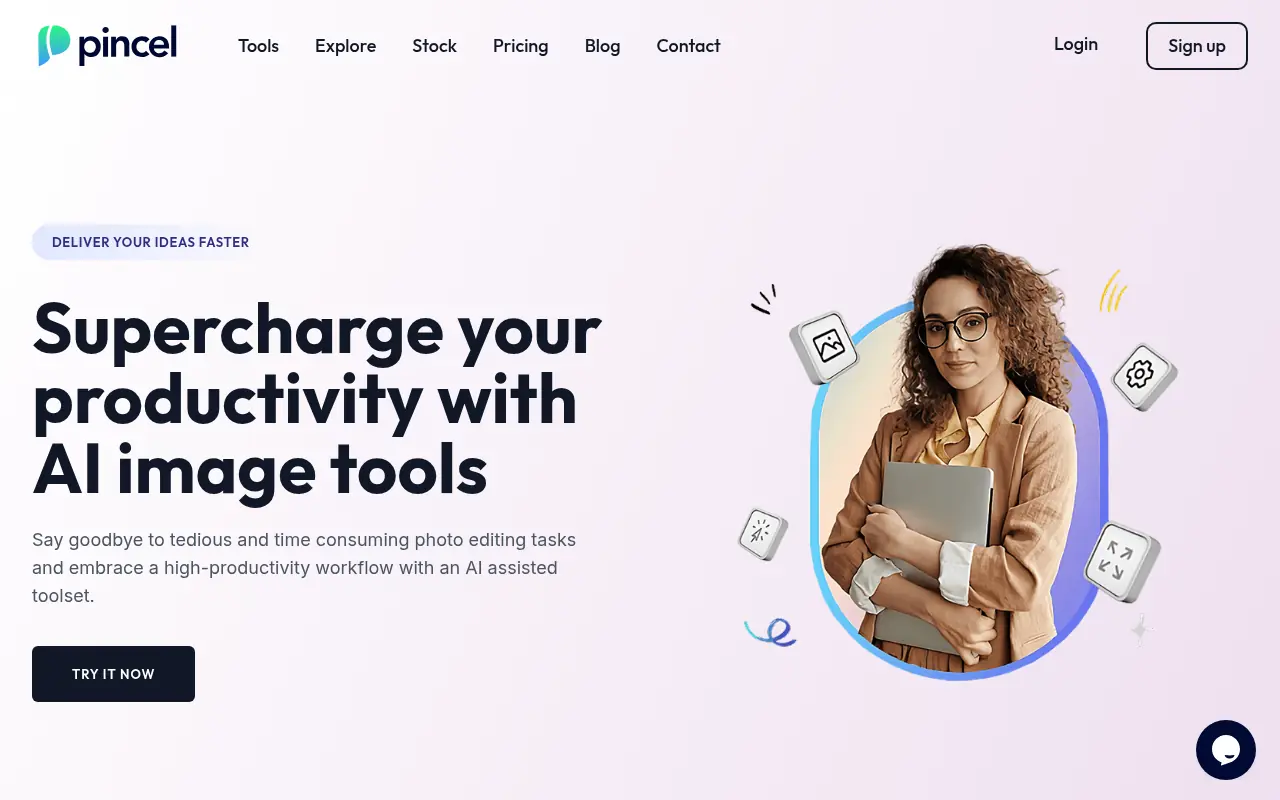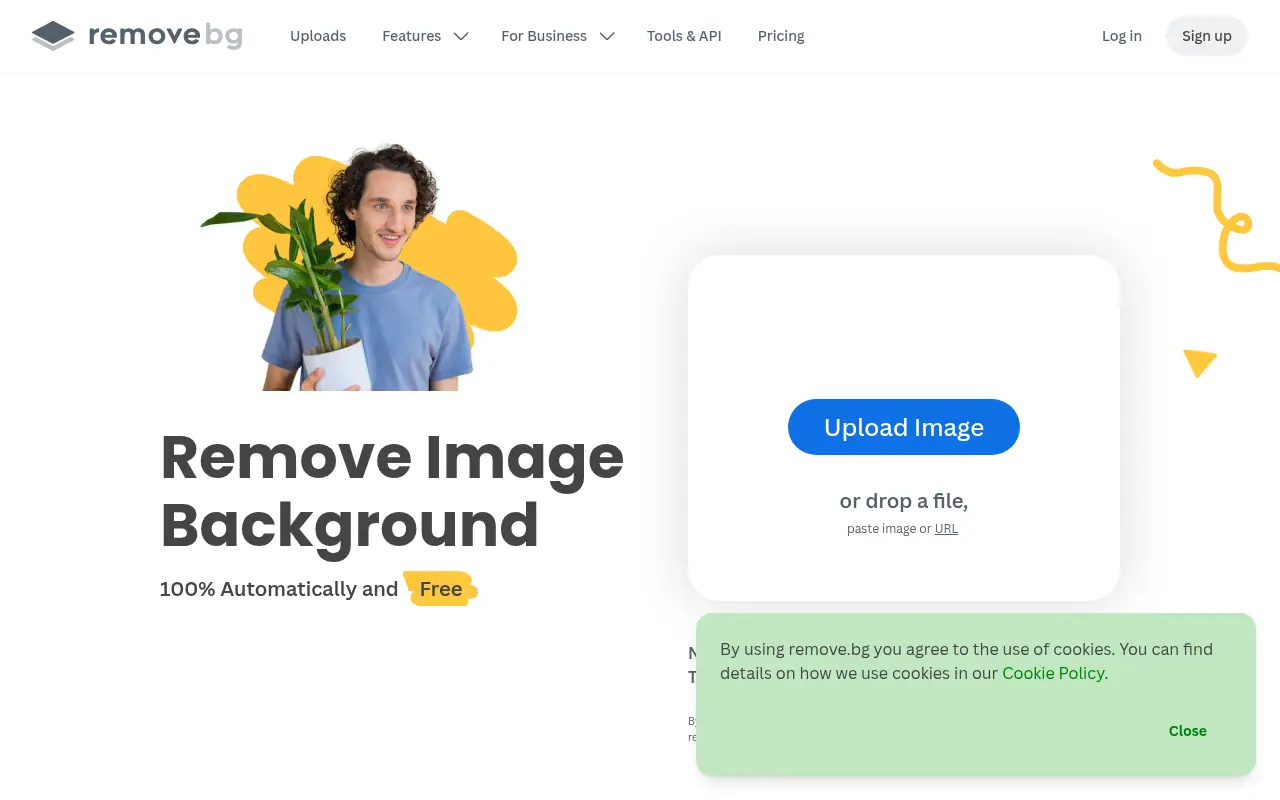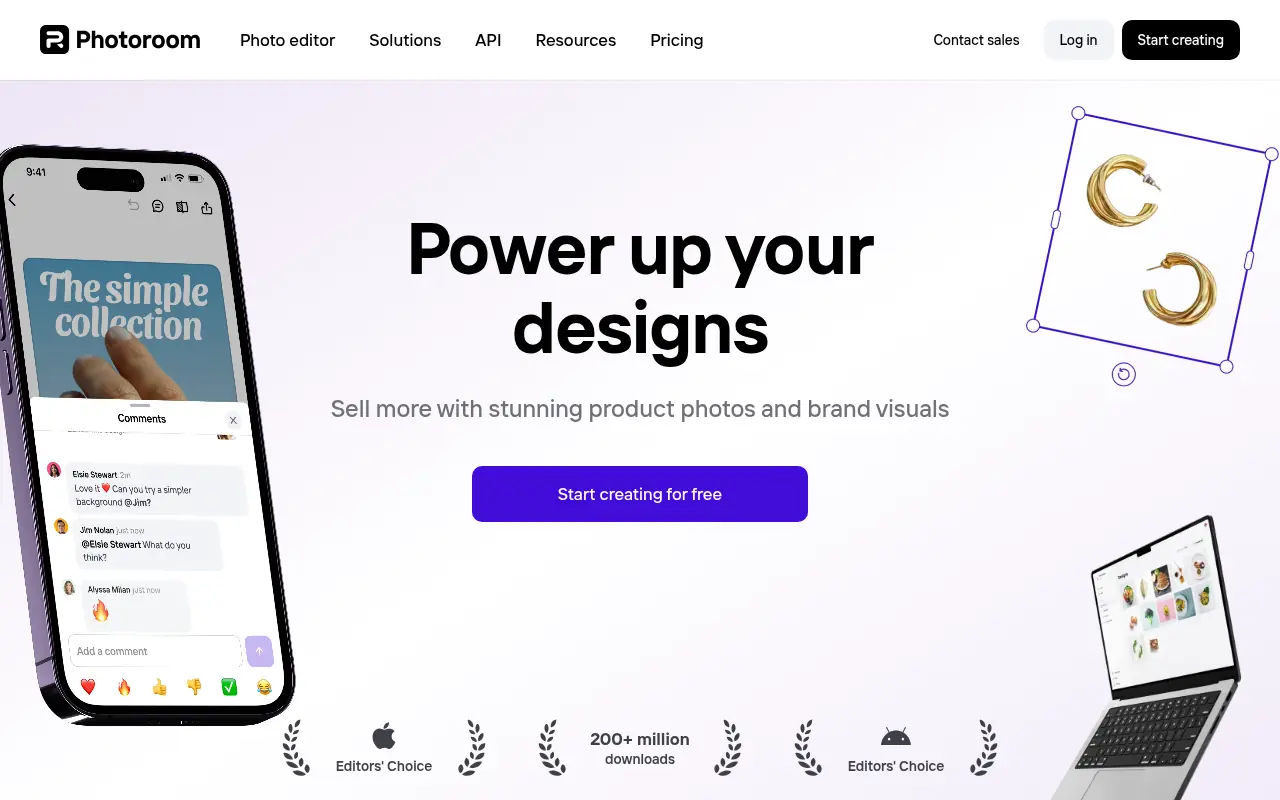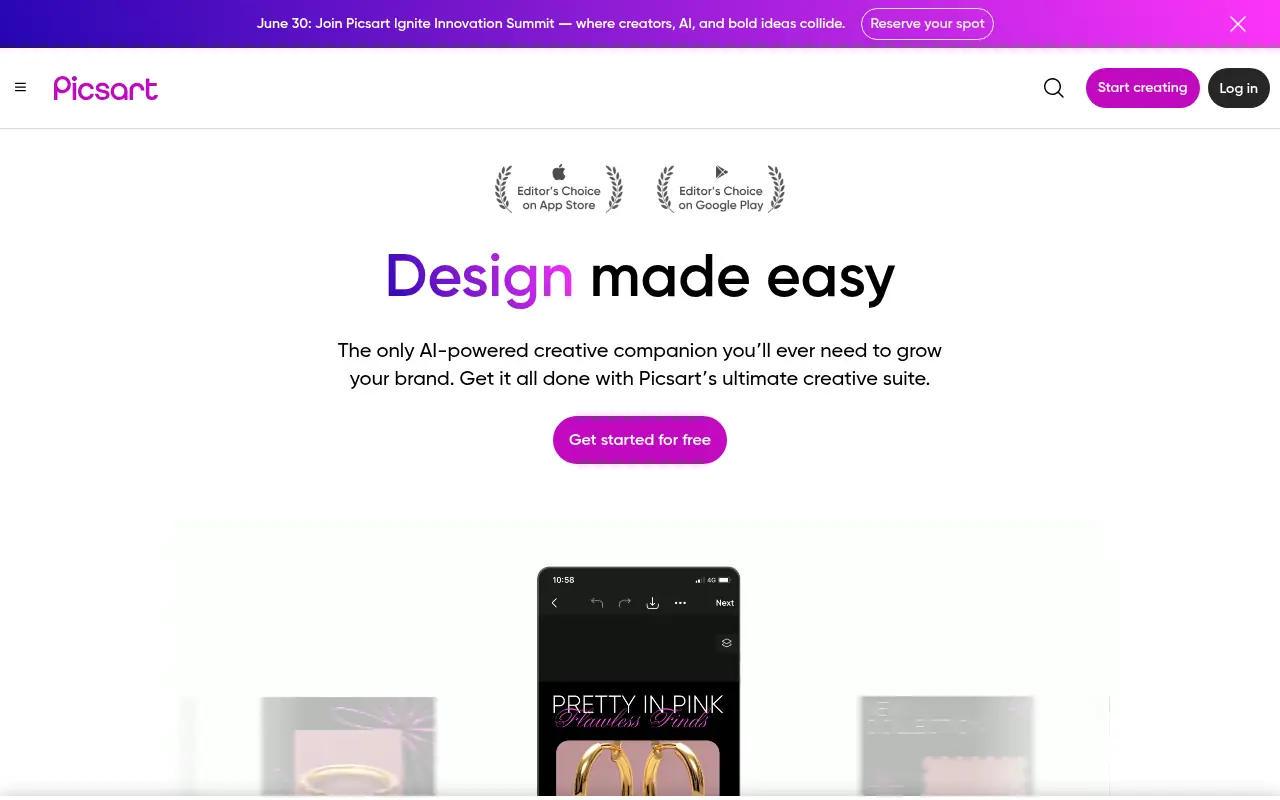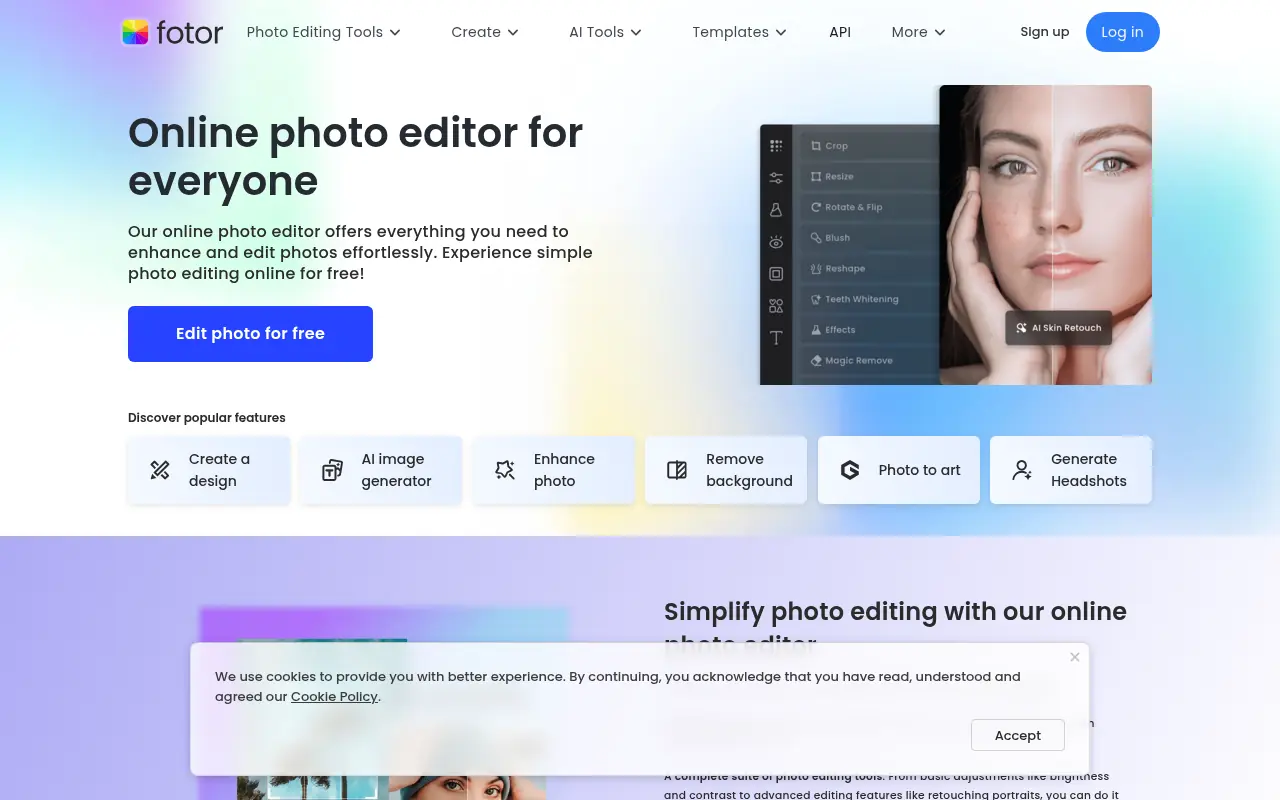Pincel
What is Pincel?
Pincel is a web-based image editing platform that leverages artificial intelligence to make photo manipulation accessible and efficient for everyone, from beginners to professionals. Its mission is to streamline complex editing tasks by allowing users to transform images using simple text prompts or intuitive brush strokes. The platform offers a variety of tools, such as object removal, background swapping, and AI portrait generation, to enhance creativity and productivity. By operating entirely online, Pincel ensures compatibility across all modern devices, enabling users to edit photos anytime, anywhere. It serves marketers, designers, and casual users who need quick, professional-quality edits without extensive software or design expertise. The name 'Pincel,' meaning 'brush' in Portuguese, reflects its goal of making image editing as simple as a brush stroke.
Pincel's Core Features
AI-powered object removal seamlessly deletes unwanted elements from photos, saving hours of manual editing.
Background removal allows users to isolate subjects and replace backgrounds with ease for professional or creative results.
Generative fill expands or uncrops images using AI to match the original style, creating seamless extensions.
Face swapping enables fun or professional edits by replacing faces in photos with high accuracy.
Clothes swapping lets users change outfits in images using text prompts for virtual styling or marketing.
AI portrait creation generates stylized portraits from photos, ideal for social media or artistic projects.
Image upscaling enhances resolution up to four times, improving quality for prints or digital use.
Text prompt editing allows users to describe desired changes, which the AI applies instantly to images.
QR code artwork creation produces visually appealing, functional QR codes with AI-designed patterns.
Optical illusion maker crafts captivating photos that challenge perception for creative projects.
AI Architect tool visualizes interior or exterior designs, aiding planning and creative workflows.
Batch processing supports editing multiple images at once, boosting efficiency for large projects.
Real-time previews let users see edits instantly, ensuring precise adjustments before saving.
Mobile compatibility ensures a seamless editing experience on smartphones and tablets via web browsers.
Frequently Asked Questions
Analytics of Pincel
Monthly Visits Trend
Traffic Sources
Top Regions
| Region | Traffic Share |
|---|---|
| United States | 11.89% |
| India | 9.18% |
| United Kingdom | 5.31% |
| Indonesia | 4.22% |
| Russia | 3.57% |
Top Keywords
| Keyword | Traffic | CPC |
|---|---|---|
| pincel | 11.3K | $0.20 |
| pincel ai | 1.3K | $0.47 |
| i want to know how my car will look after a paint job online | 760 | -- |
| pincel ai remove | 150 | -- |
| pincel ai object remover | 150 | -- |