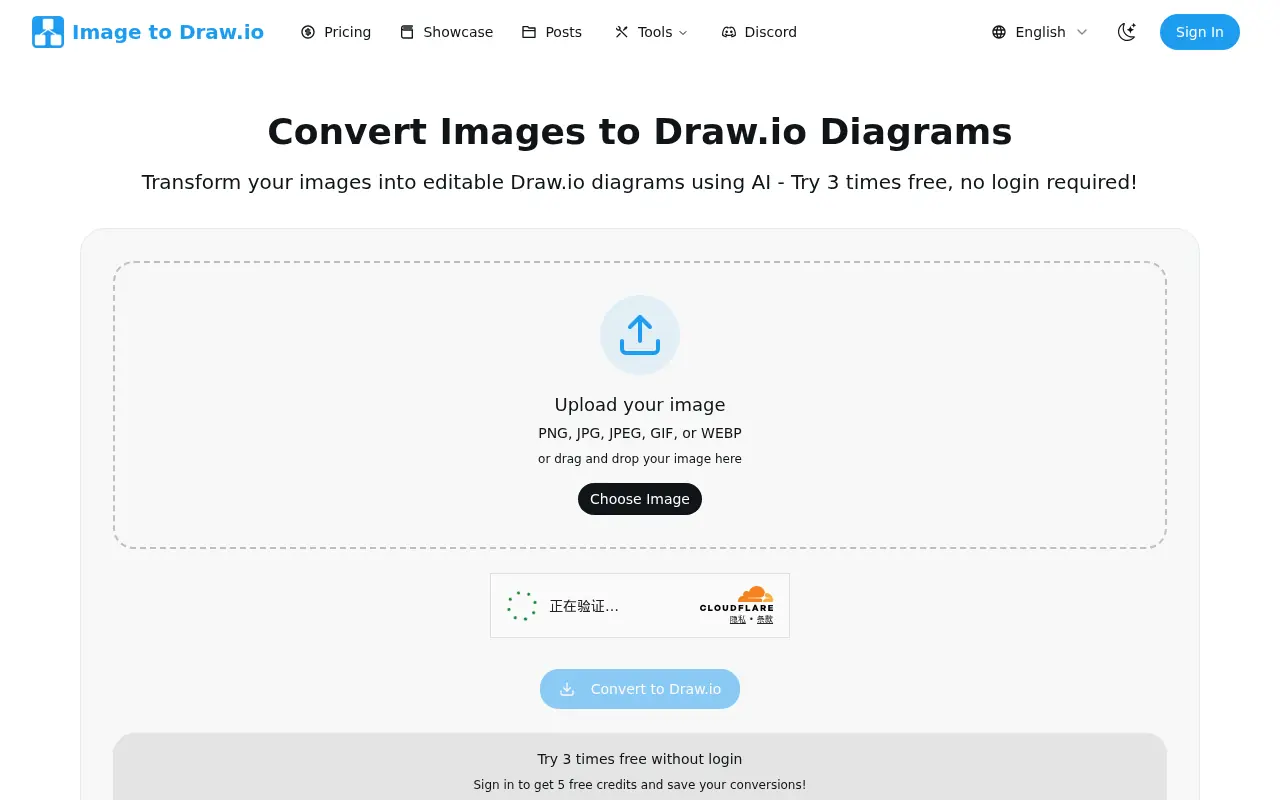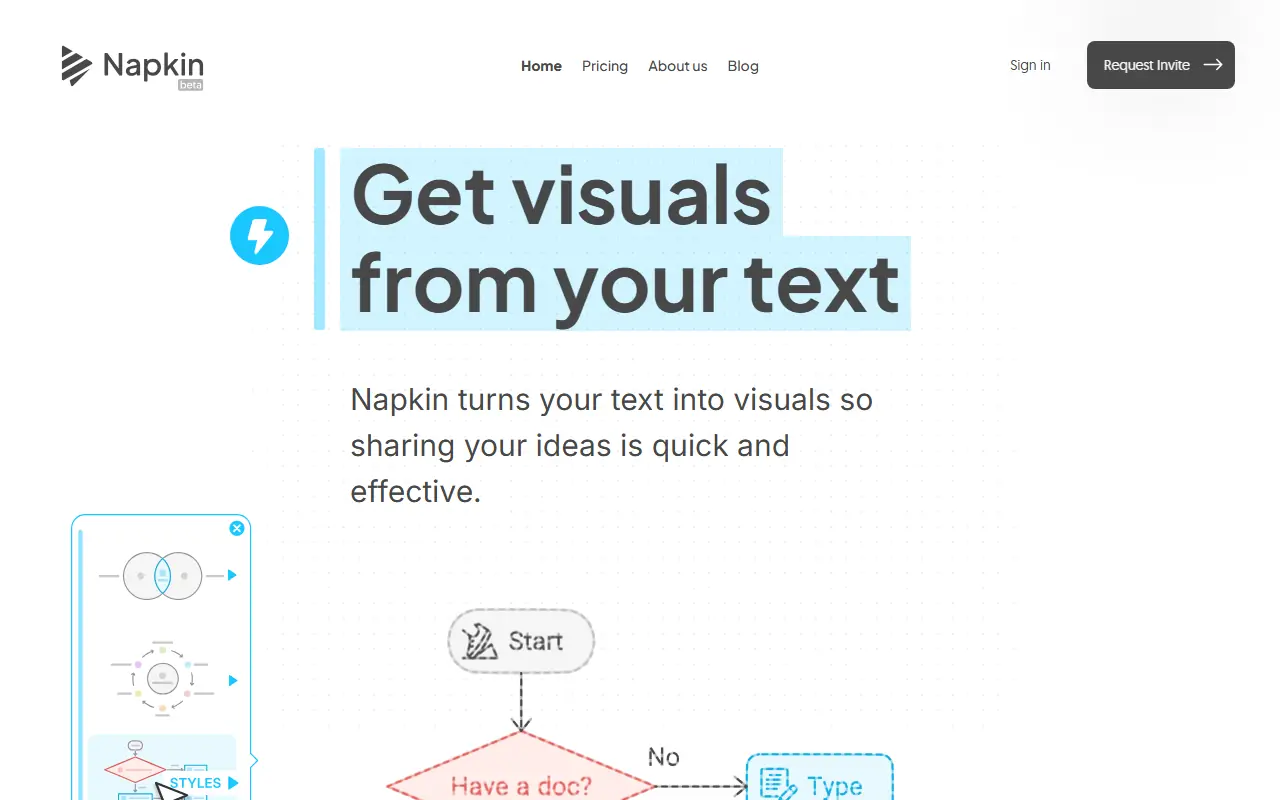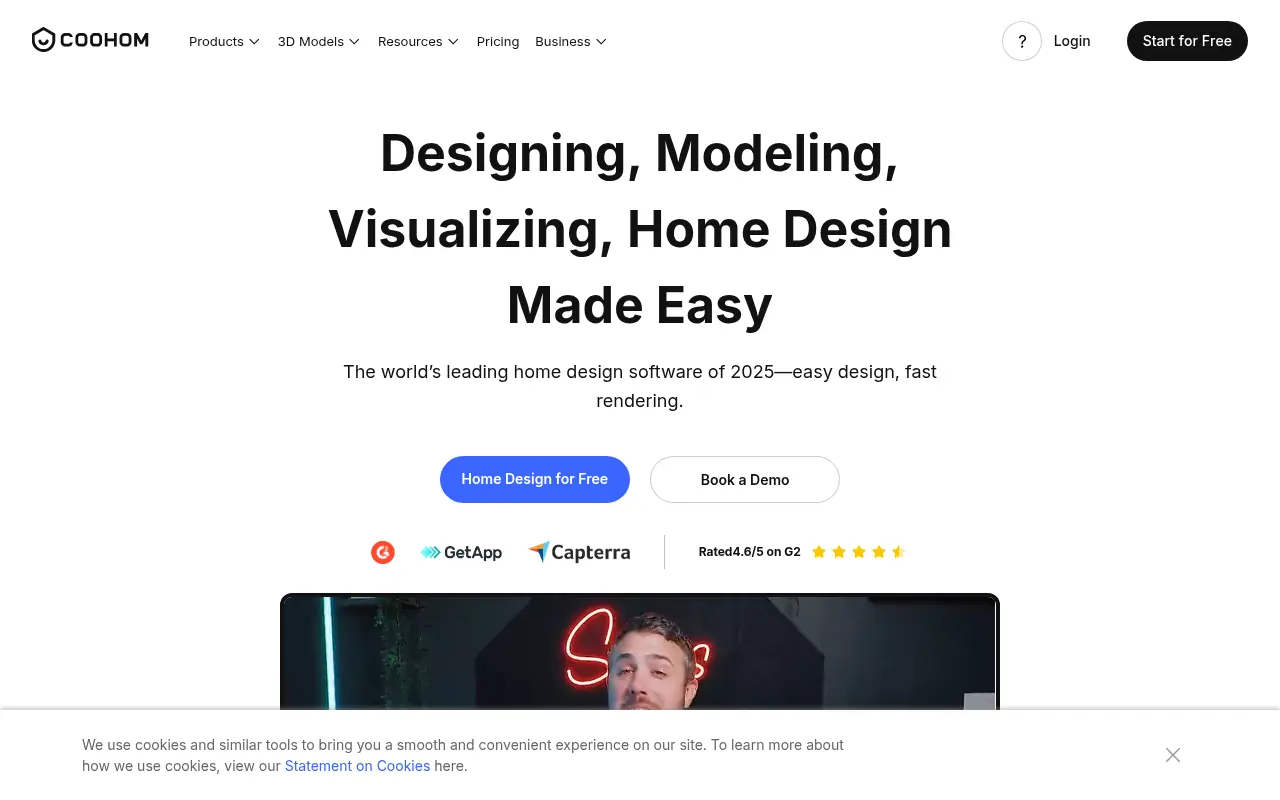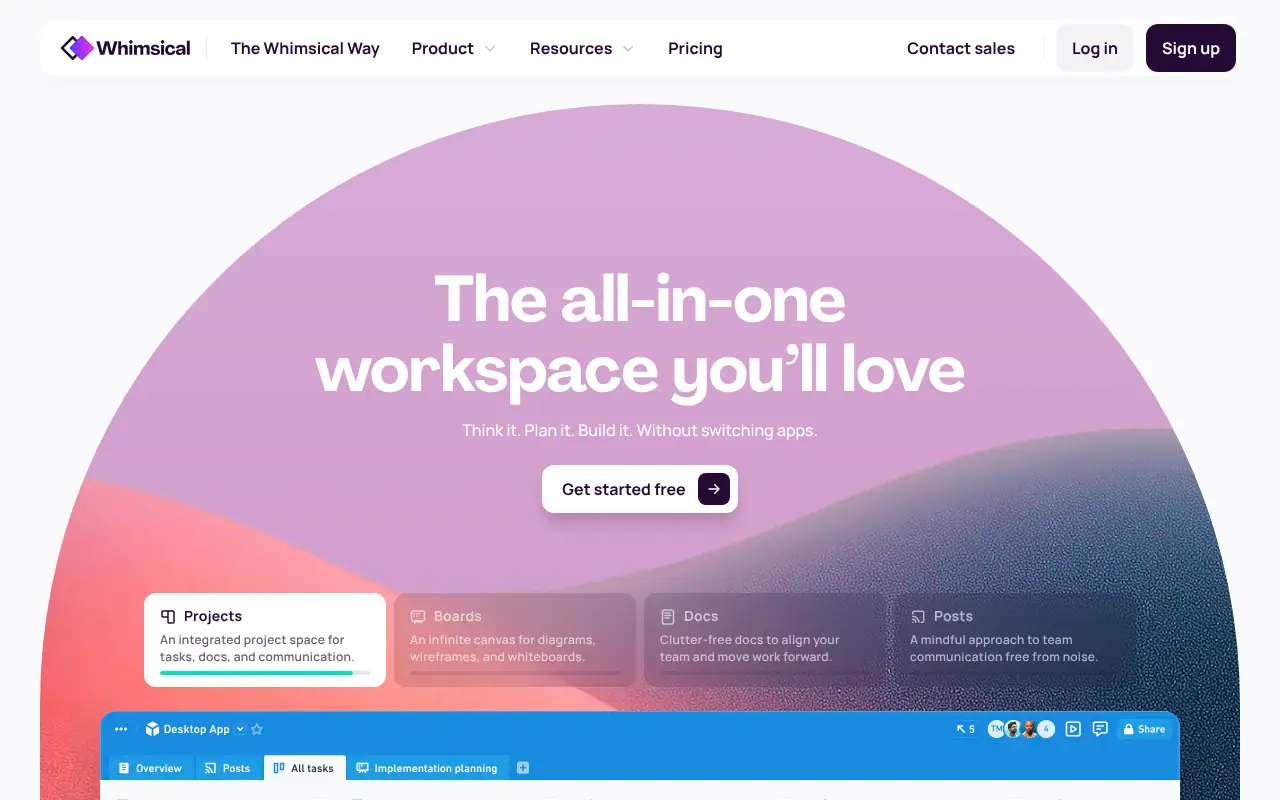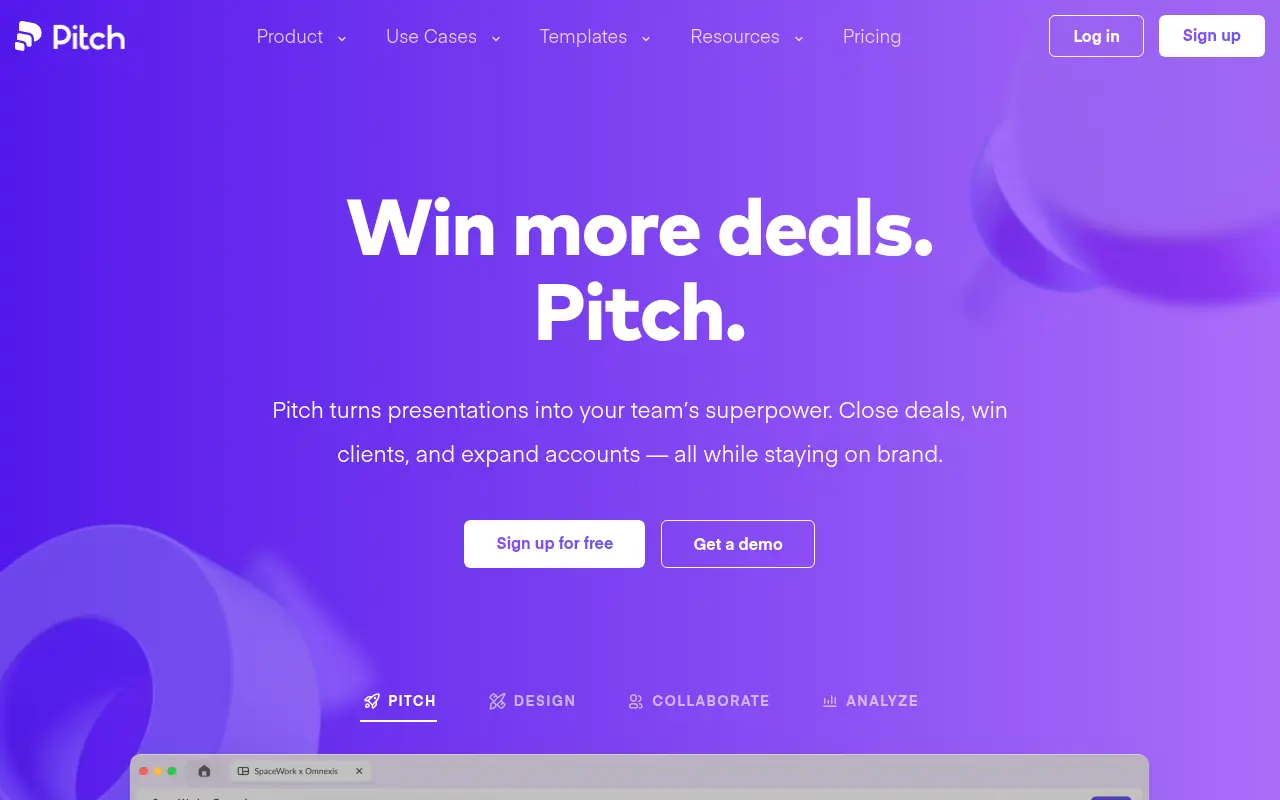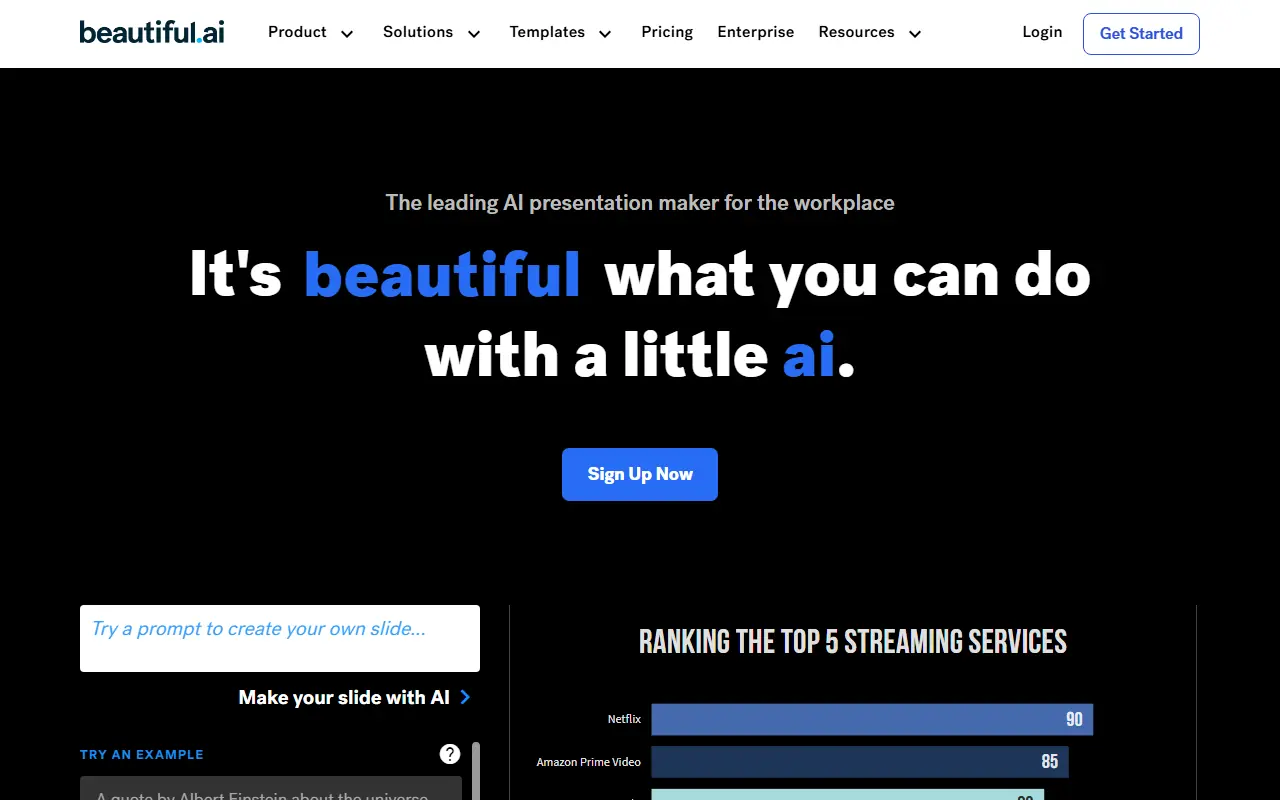Image to Draw.io
What is Image to Draw.io?
Image to Draw.io is an online tool designed to transform static images, such as whiteboard sketches, screenshots, or legacy diagrams, into fully editable Draw.io files. Leveraging AI technology, it accurately preserves shapes, arrows, and text, enabling users to update and customize diagrams without manual recreation. The platform caters to professionals like engineers, business analysts, and marketers who need to digitize and refine visual workflows or system architectures. Its mission is to save time and enhance productivity by converting static visuals into dynamic, editable formats. The service supports various use cases, from modernizing old documentation to capturing agile team brainstorming sessions. By automating the conversion process, it eliminates the need for tedious redrawing, making diagrams instantly usable in Draw.io.
Image to Draw.io's Core Features
Converts whiteboard photos into editable Draw.io diagrams, preserving original layouts for immediate use.
Transforms screenshots of diagrams into fully editable Draw.io files, enabling quick updates and customization.
Supports legacy diagram formats like Visio or PowerPoint exports, converting them into modern Draw.io files.
Uses AI to accurately detect and preserve shapes, arrows, and text during image-to-diagram conversion.
Offers batch processing for power users, allowing multiple image conversions in a single session.
Provides instant downloads of converted Draw.io files, ensuring full compatibility with Draw.io platforms.
Enables customization of converted diagrams with brand-specific colors, fonts, and text.
Converts complex system architecture images into editable formats for engineering teams.
Supports agile workflows by digitizing sprint planning board snapshots into actionable diagrams.
Preserves the quality of flowchart images, making them editable for business process documentation.
Frequently Asked Questions
Analytics of Image to Draw.io
Monthly Visits Trend
Traffic Sources
Top Regions
| Region | Traffic Share |
|---|---|
| India | 39.25% |
| Vietnam | 17.00% |
| Indonesia | 14.03% |
| Russia | 11.77% |
| United States | 8.91% |
Top Keywords
| Keyword | Traffic | CPC |
|---|---|---|
| 图片流程图,直接转为可编辑的 | -- | -- |
| drawio绘制的图如何复制到ppt | -- | -- |
| png to draw.io converter | 40 | -- |
| imagetodraw.io test | 130 | -- |
| draw io scan page turn into diagram | 110 | -- |