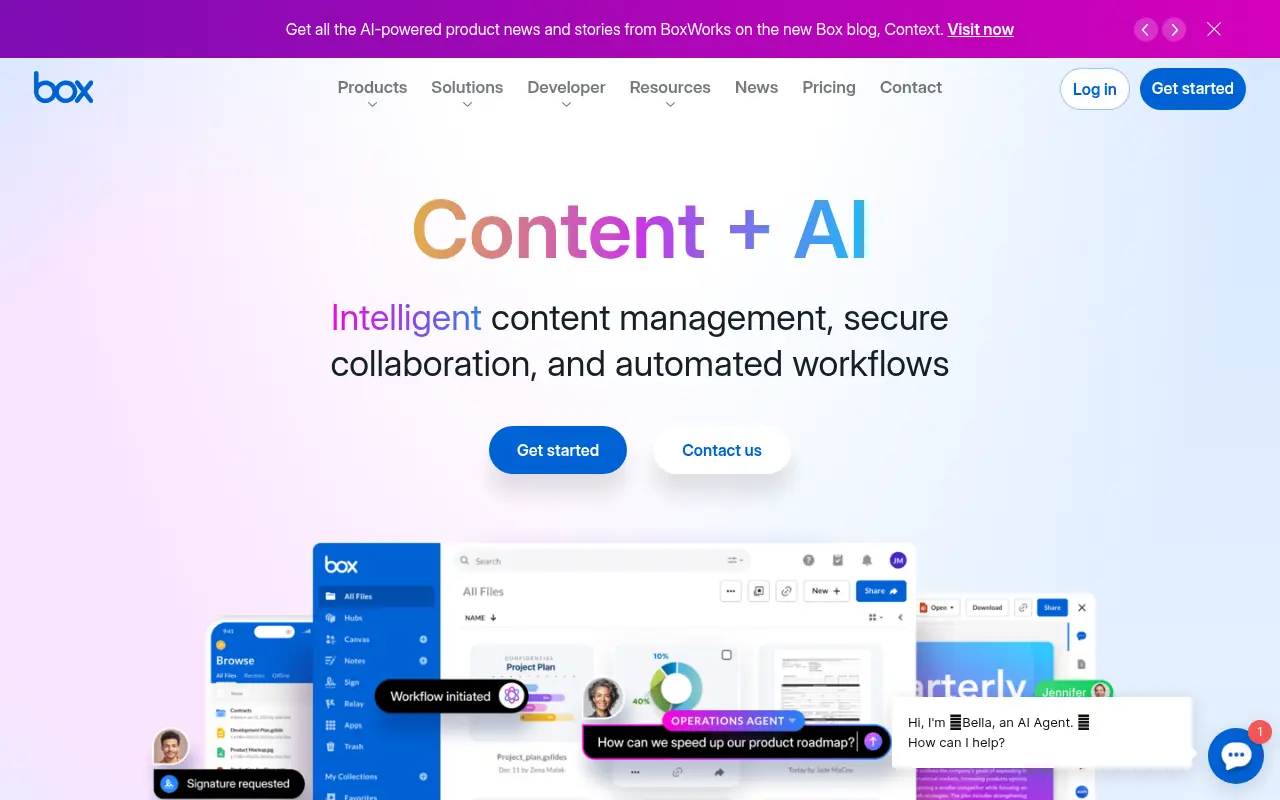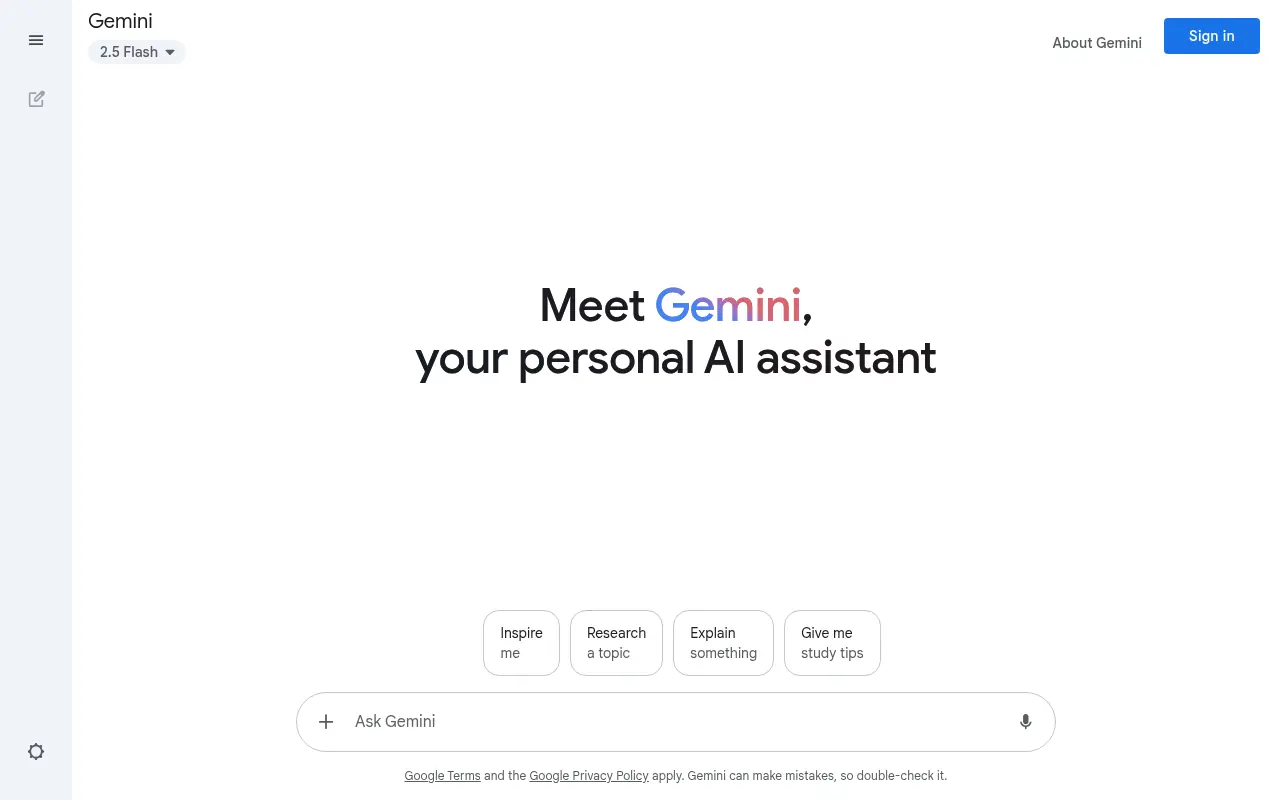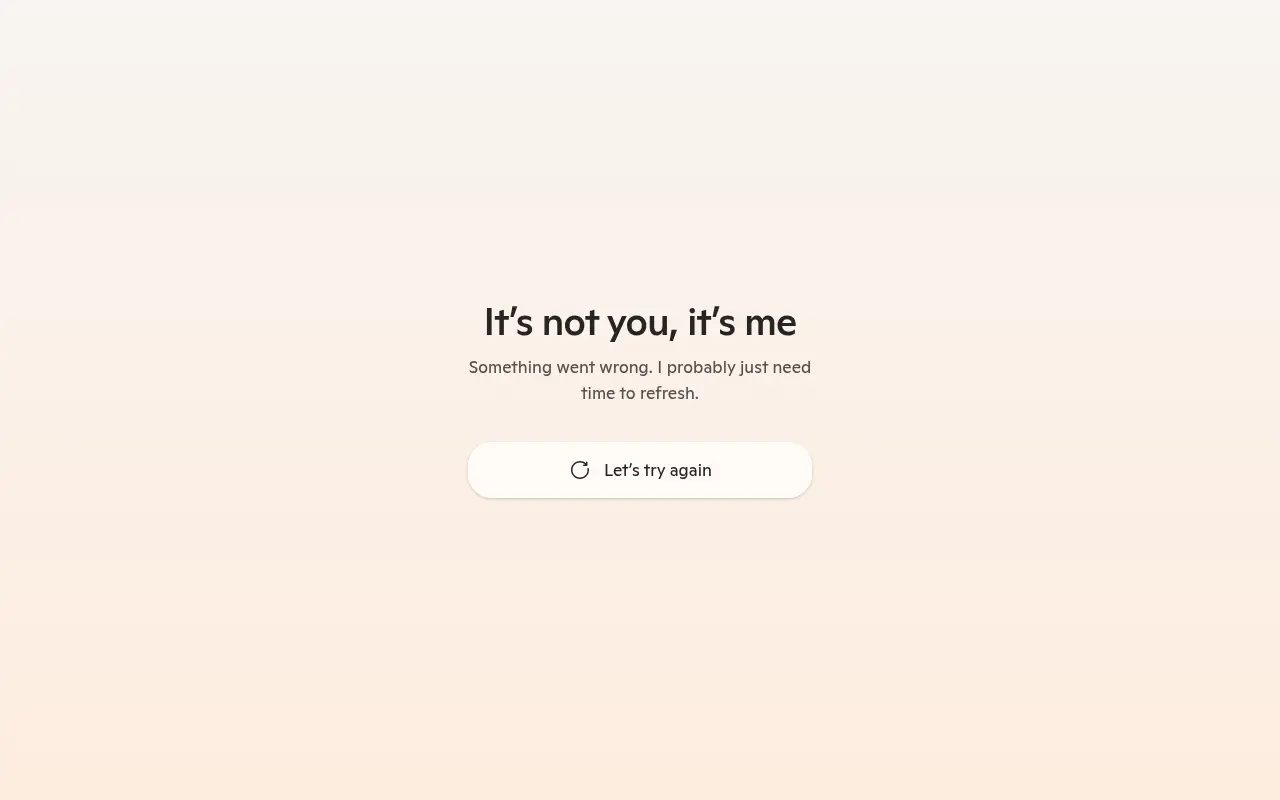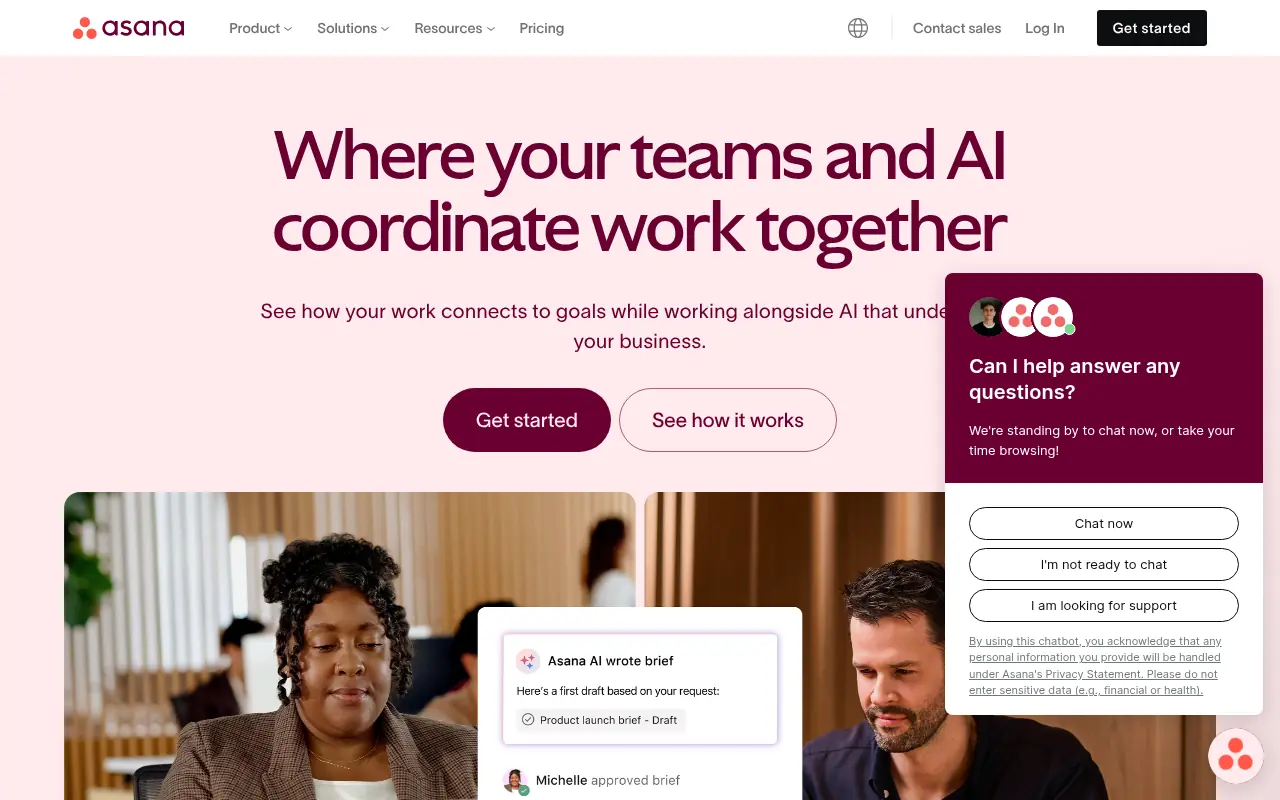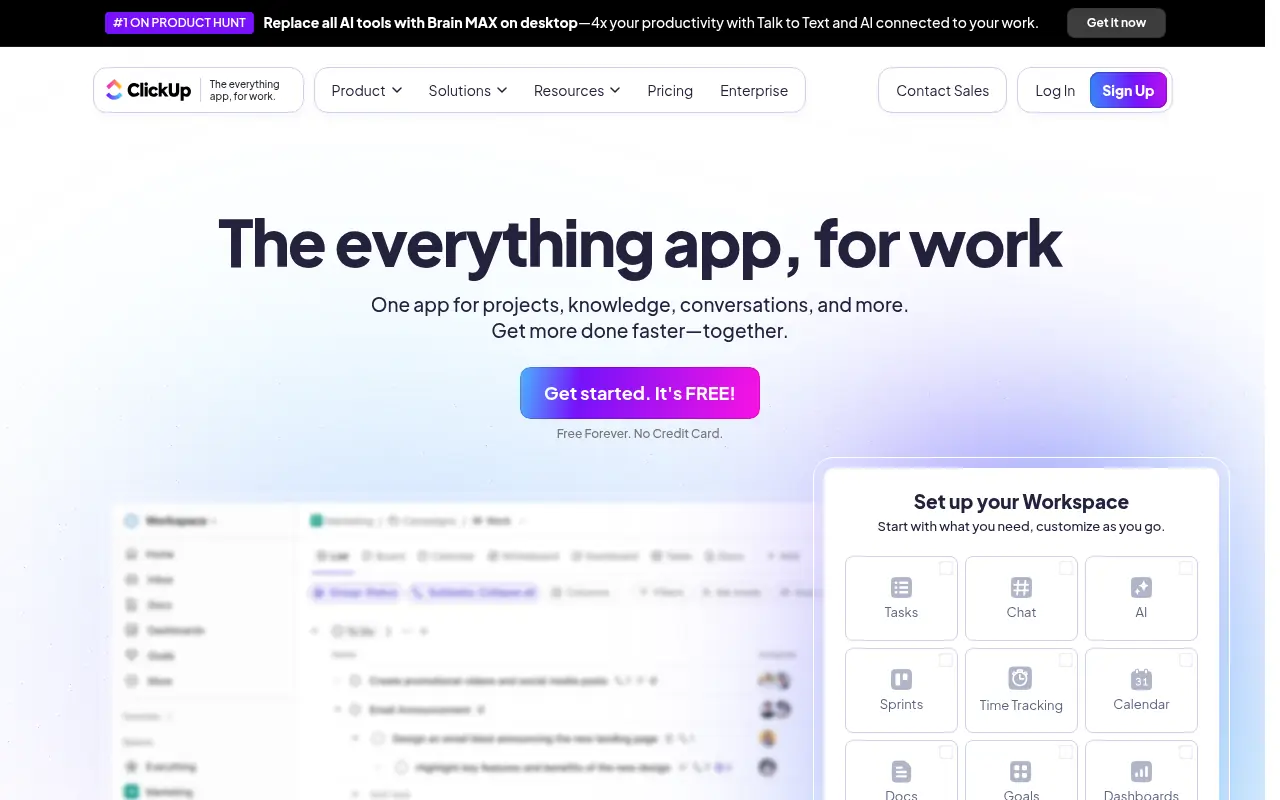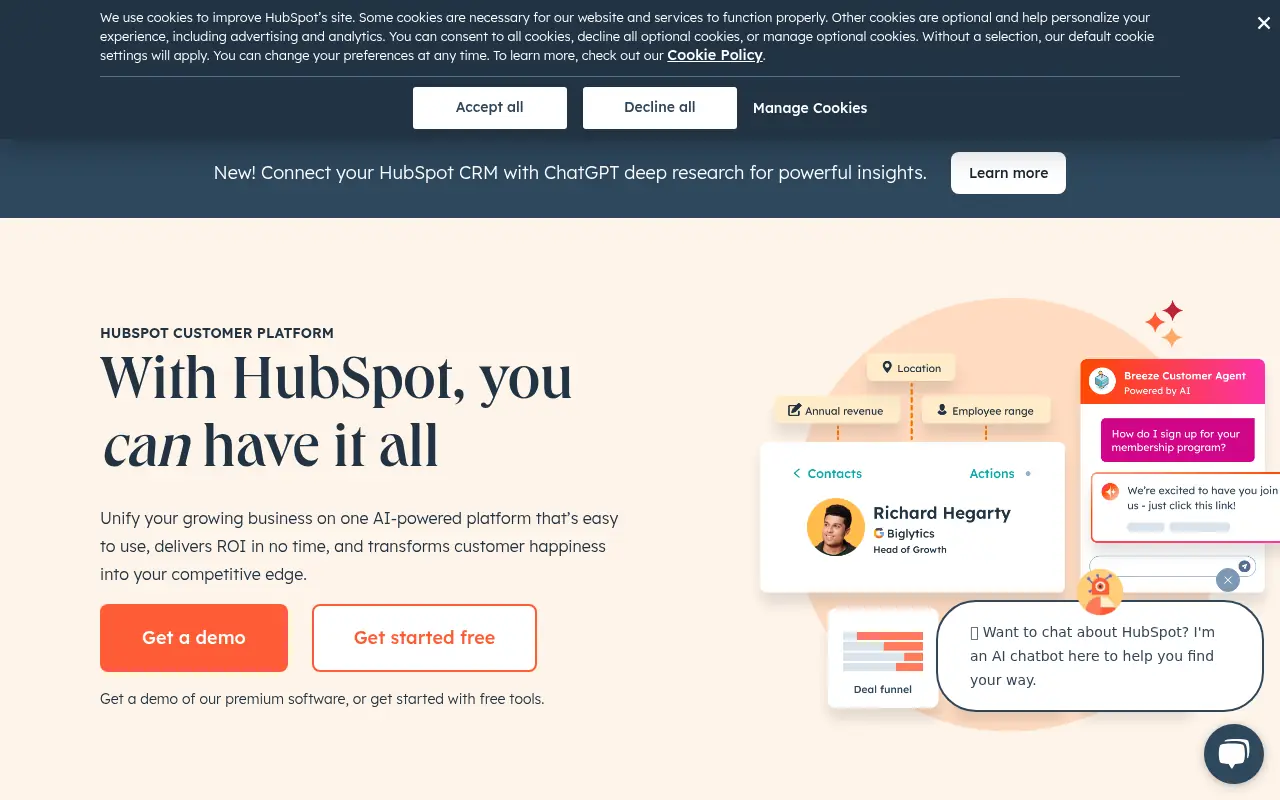Box
What is Box?
Box is a cloud content management solution designed for personal users, teams, and enterprises to securely manage, store, and collaborate on digital files and documents from any device. It was created to revolutionize how organizations work—making workflows seamless, collaborative, and efficient while prioritizing security and compliance. With integrations for popular tools, e-signature capabilities, and robust permission controls, Box empowers businesses and individuals to streamline document workflows and keep sensitive information safe. Its mission is to remove complexity from content management so users can focus on productivity, whether handling personal content or driving enterprise projects. Box serves millions of users and has earned the trust of many Fortune 500 companies as their primary secure collaboration platform.
How to use Box?
Sign up for a free or paid Box account, then upload your documents, images, or other digital files to your personal cloud folders. Organize content using folders, share files or folders securely via custom links or direct collaborator invitations, and set permission levels for each user. Use built-in collaboration tools to co-edit documents, add notes or comments, and automate workflows. Take advantage of integrations with apps like Microsoft Office or Google Workspace to save and access files directly from within those environments.
Box's Core Features
Provides 10GB free cloud storage for individuals.
Enables secure file sharing and collaboration both internally and externally.
Offers advanced permission settings and access controls for files and folders.
Integrates with popular business tools such as Microsoft Office and Google Workspace.
Supports real-time co-editing and commenting on documents and notes.
Encrypts files in transit and at rest for robust security.
Includes workflow automation and approval management features.
Provides e-signature capabilities for contracts and forms.
Lets users work offline and sync changes automatically.
Accessible from desktop, mobile apps, and web browsers.
Offers API access and custom integrations for developers and enterprises.
Box's Use Cases
- #1
Securely store personal or business files in the cloud.
- #2
Share large documents or folders with team members or external partners.
- #3
Collaborate on projects by co-editing files in real time.
- #4
Set access controls and permissions for confidential documents.
- #5
Sync files across multiple devices for remote access.
- #6
Collect feedback via file comments within shared folders.
- #7
Automate document approval workflows for your teams.
- #8
Integrate file storage with business tools like Microsoft Office.
- #9
Sign and manage contracts with integrated e-signature features.
Frequently Asked Questions
Analytics of Box
Monthly Visits Trend
Traffic Sources
Top Regions
| Region | Traffic Share |
|---|---|
| Japan | 57.54% |
| United States | 29.97% |
| United Kingdom | 1.66% |
| India | 0.82% |
| Canada | 0.68% |
Top Keywords
| Keyword | Traffic | CPC |
|---|---|---|
| box | 799.0K | $0.48 |
| box ログイン | 41.4K | $0.82 |
| box ログイン 日本語 | -- | -- |
| box login | 48.8K | $0.52 |
| ut box | 22.3K | $1.08 |