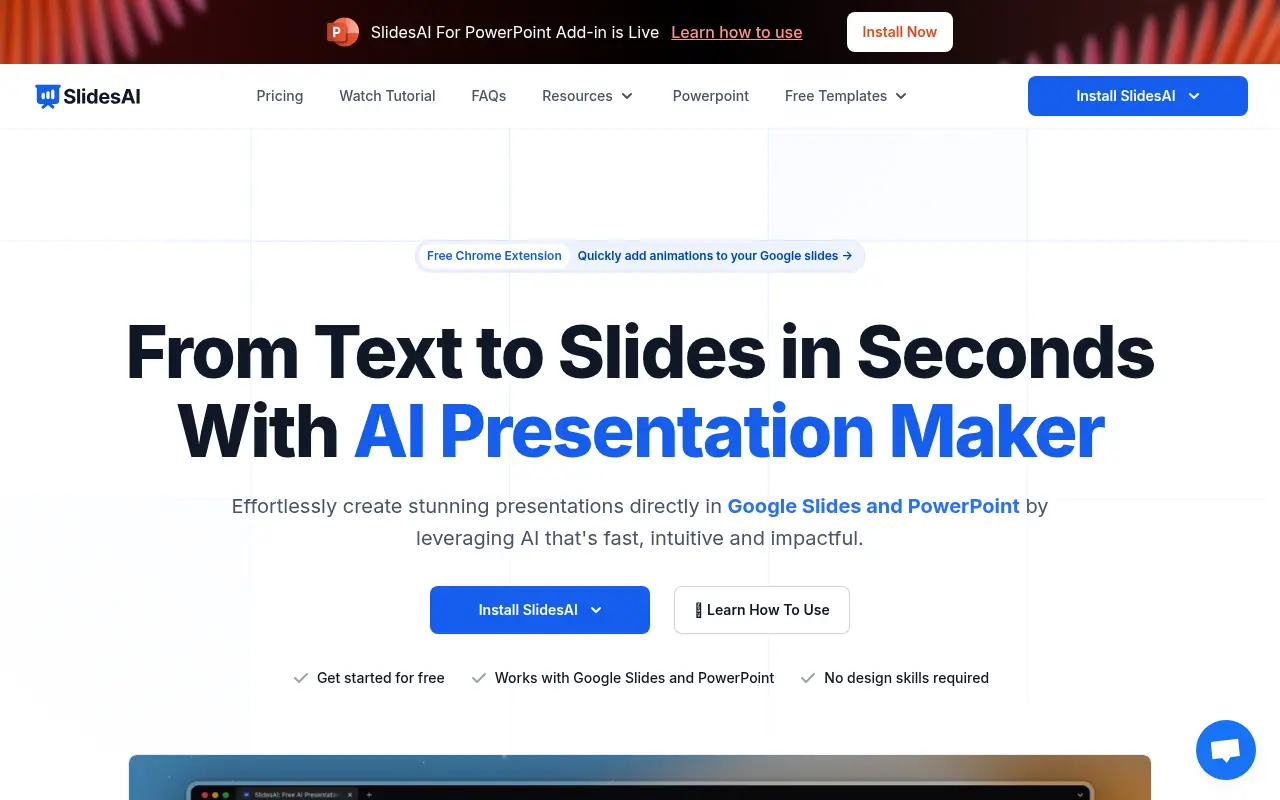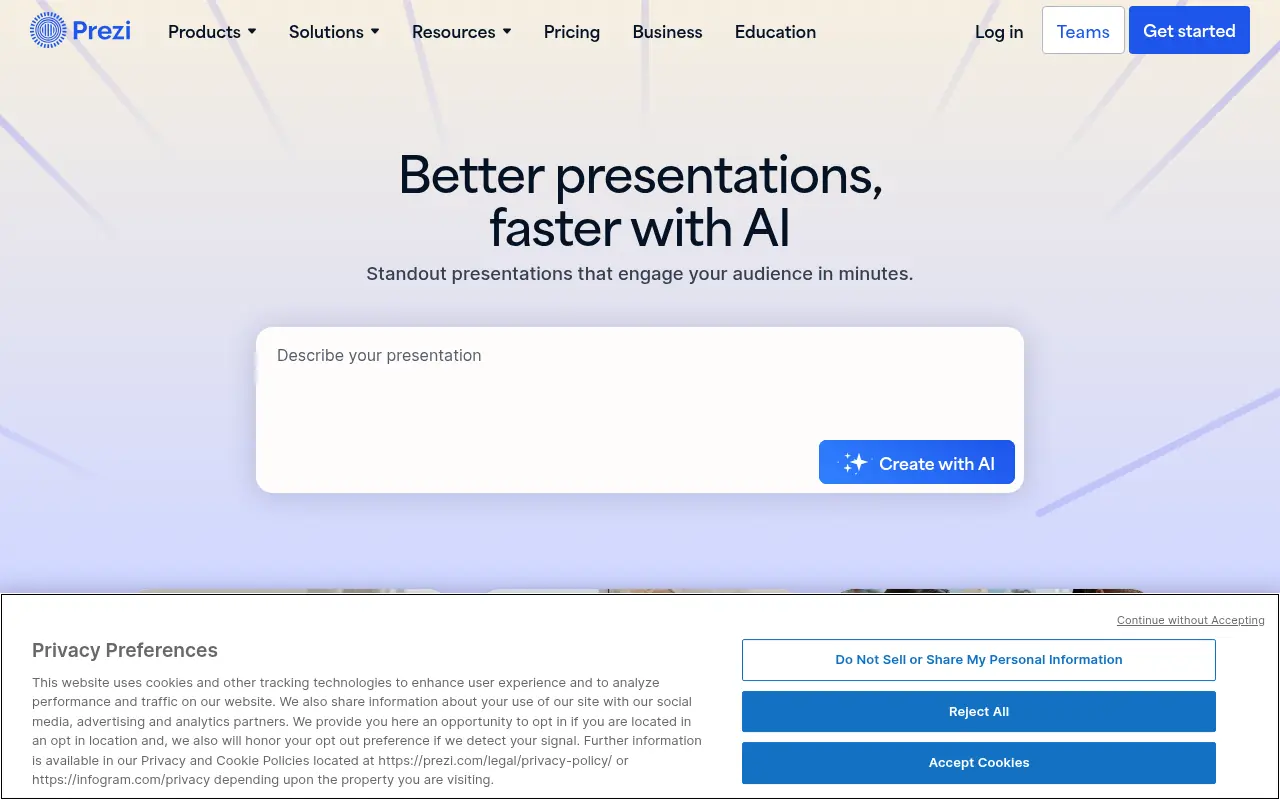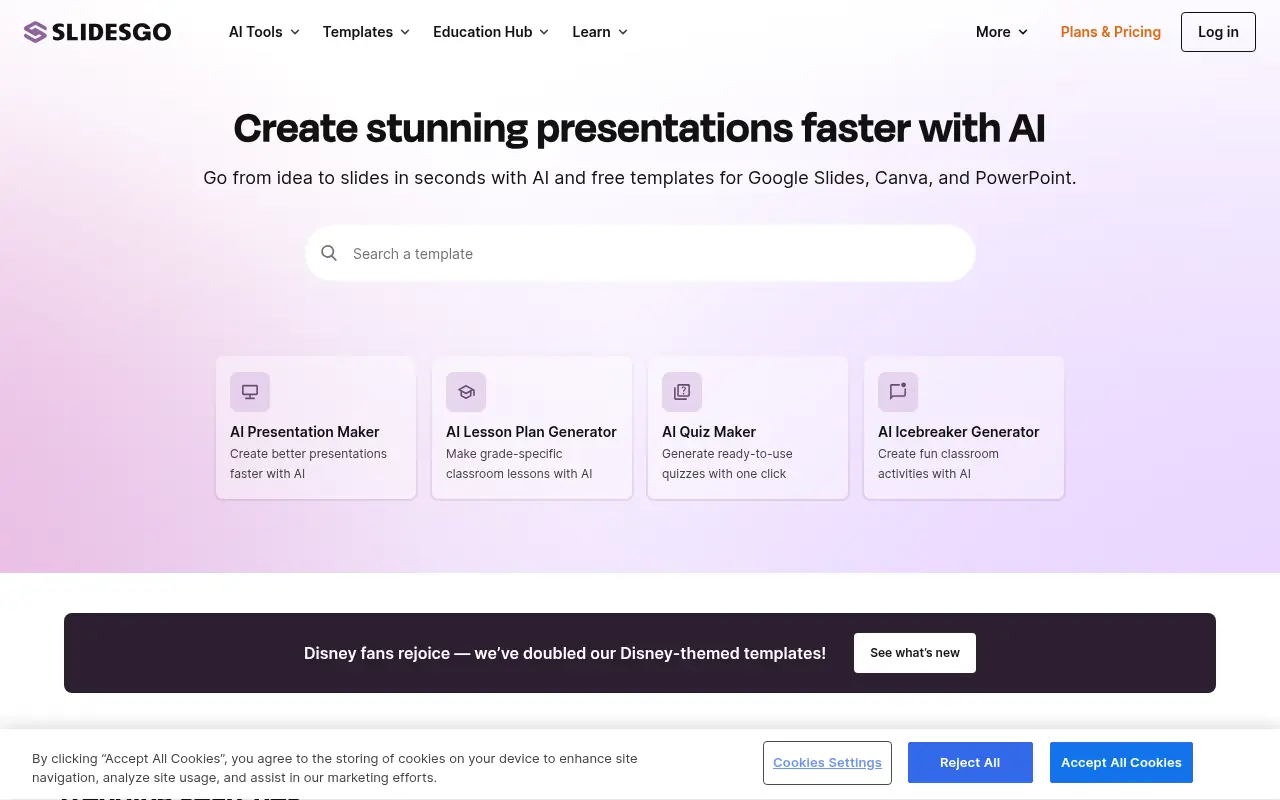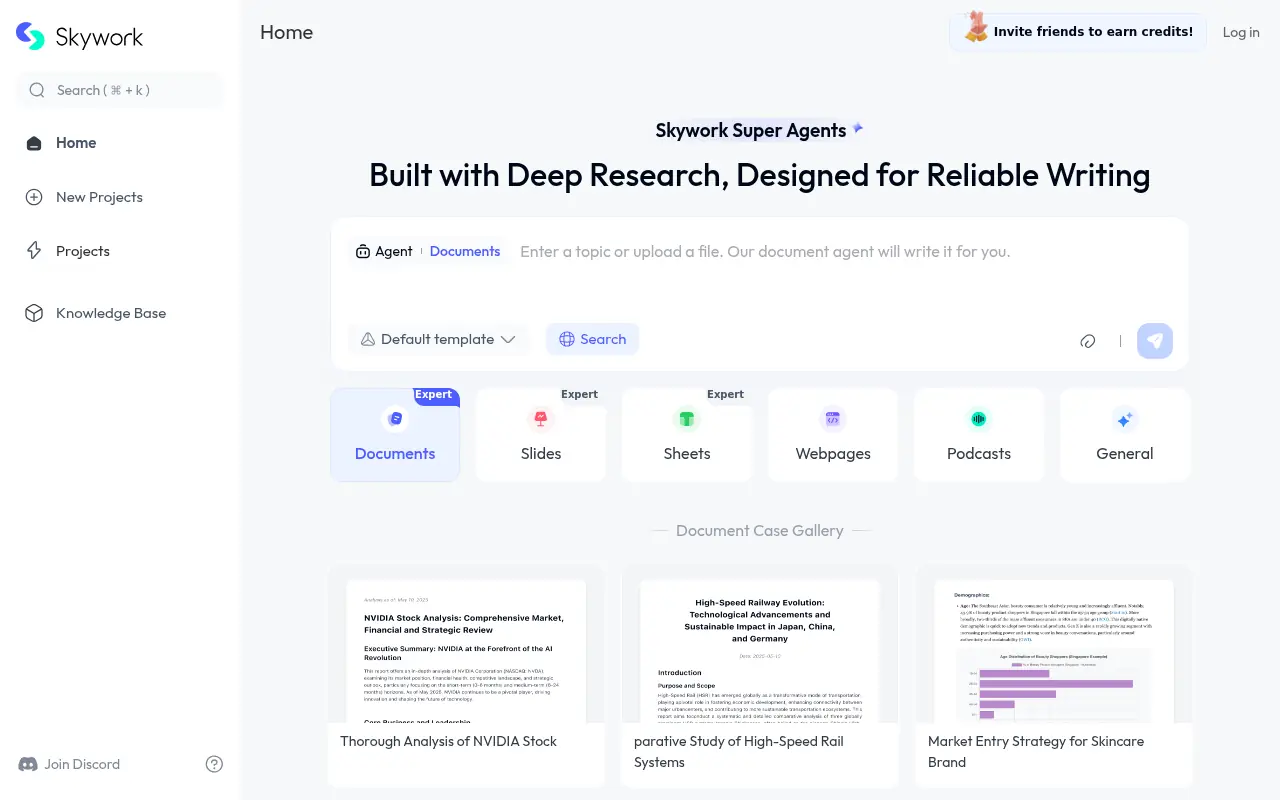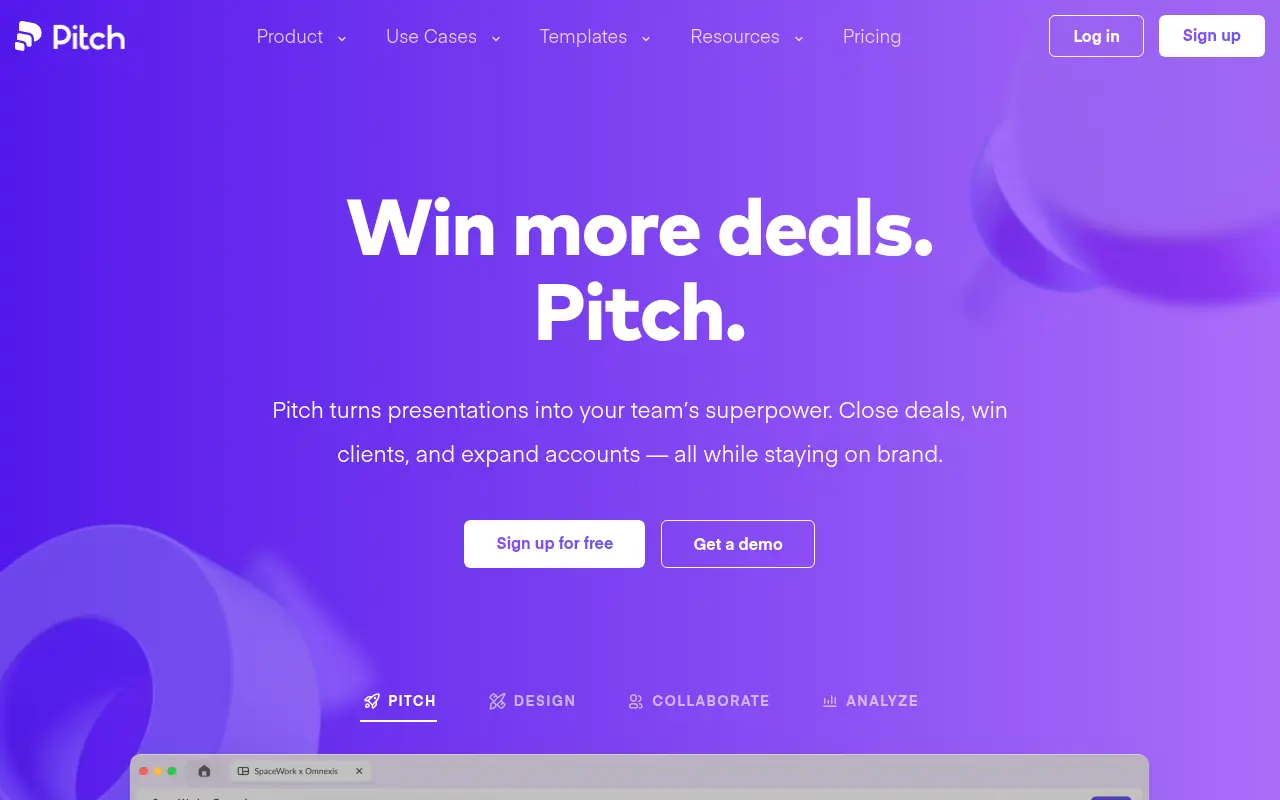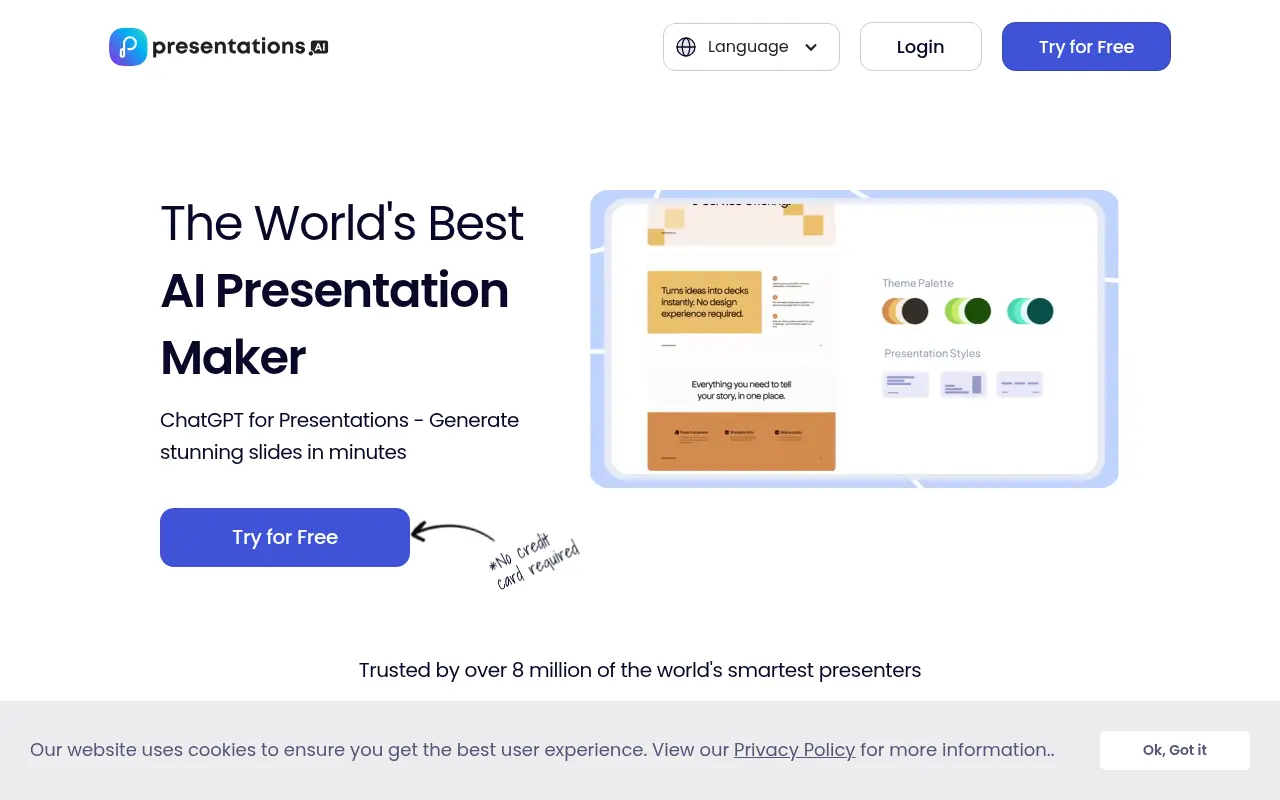SlidesAI
What is SlidesAI?
SlidesAI is an AI-driven presentation creation platform designed to streamline the process of crafting visually appealing slides. By integrating seamlessly with Google Slides and Microsoft PowerPoint, it allows users to generate presentations directly within familiar platforms, eliminating the need to learn new software. The tool converts text inputs, such as topics, scripts, or documents, into structured slide decks, saving time for students, educators, and professionals. Its mission is to enhance productivity by automating tedious slide formatting while offering customizable designs. SlidesAI addresses the challenge of creating engaging presentations quickly, making it ideal for users with tight schedules or limited design skills. Despite some limitations in advanced features, it provides a user-friendly solution for efficient slide creation.
SlidesAI's Core Features
Converts text inputs like topics or scripts into structured slide decks, saving hours of manual formatting.
Integrates seamlessly with Google Slides and PowerPoint, allowing users to work within existing workflows.
Offers customizable color presets and professionally designed themes to enhance presentation aesthetics.
Generates AI-assisted slide outlines that users can review and tweak for personalized content.
Includes an AI image generator to add relevant visuals to slides, improving engagement.
Supports multilingual text inputs, enabling users to create presentations in various languages.
Allows users to add logos for consistent branding across all slides.
Provides a free plan with up to 5 AI-generated presentations, ideal for occasional users.
Features a Magic Write tool to rewrite or remix slide content for better clarity or style.
Exports presentations directly to Google Slides or PowerPoint with no reformatting needed.
Frequently Asked Questions
Analytics of SlidesAI
Monthly Visits Trend
Traffic Sources
Top Regions
| Region | Traffic Share |
|---|---|
| United States | 16.21% |
| India | 4.67% |
| Vietnam | 3.79% |
| Russia | 3.50% |
| Italy | 2.63% |
Top Keywords
| Keyword | Traffic | CPC |
|---|---|---|
| slidesai | 25.2K | $0.90 |
| slides ai | 20.3K | $0.49 |
| slide ai | 11.2K | $0.52 |
| slides | 1.9M | $1.12 |
| slideai | 2.6K | $0.20 |