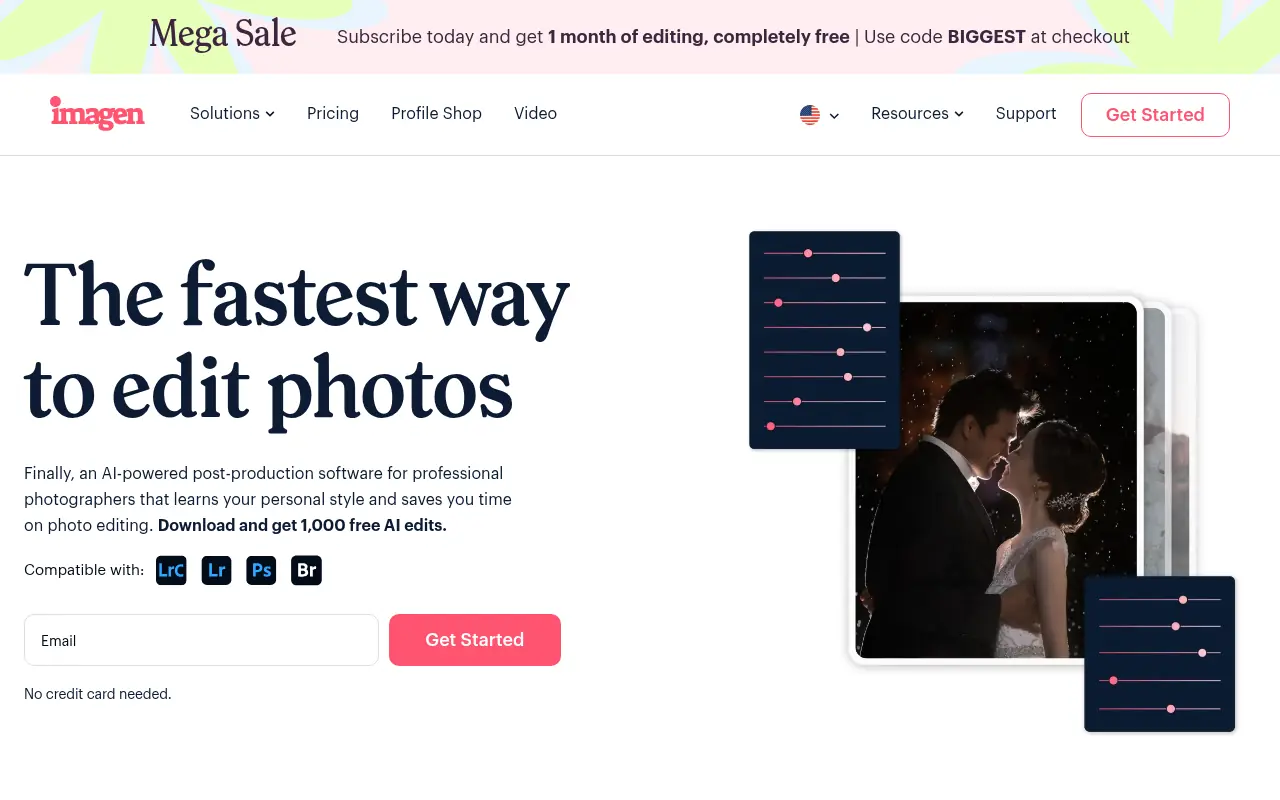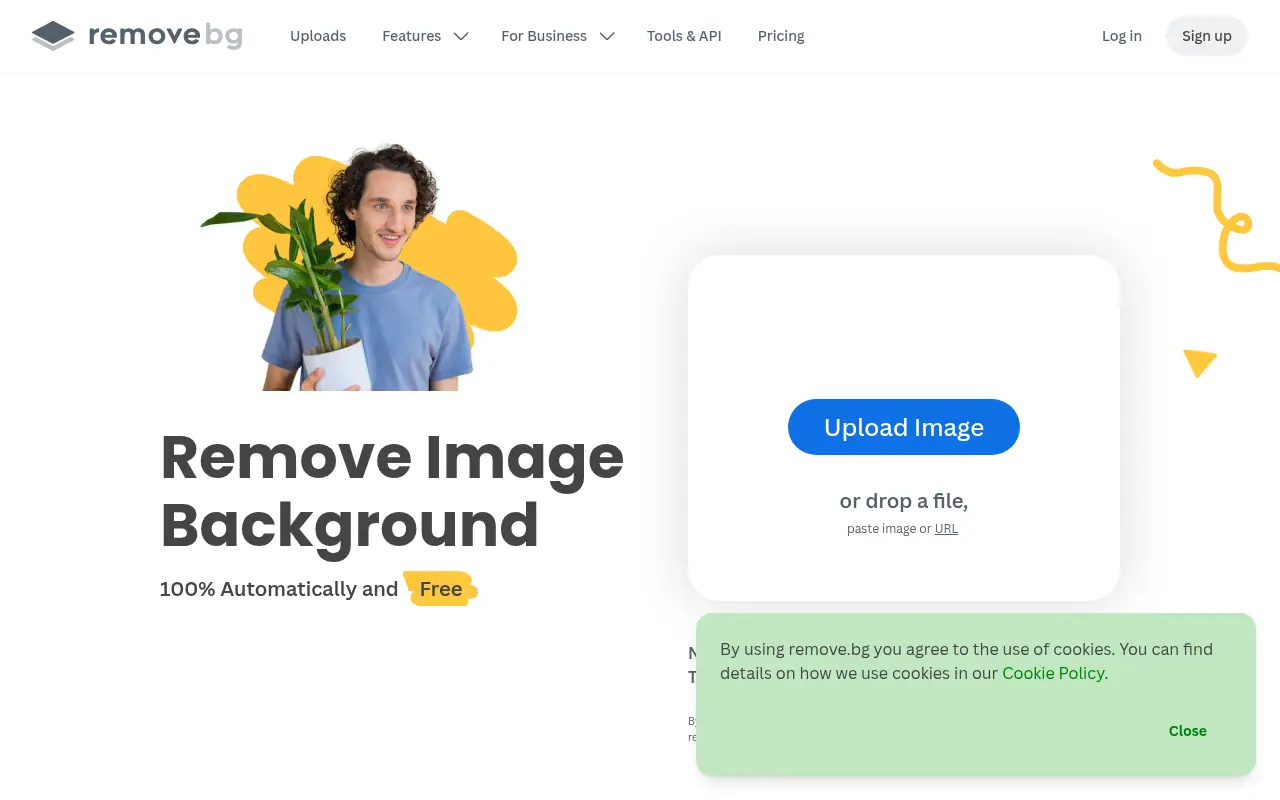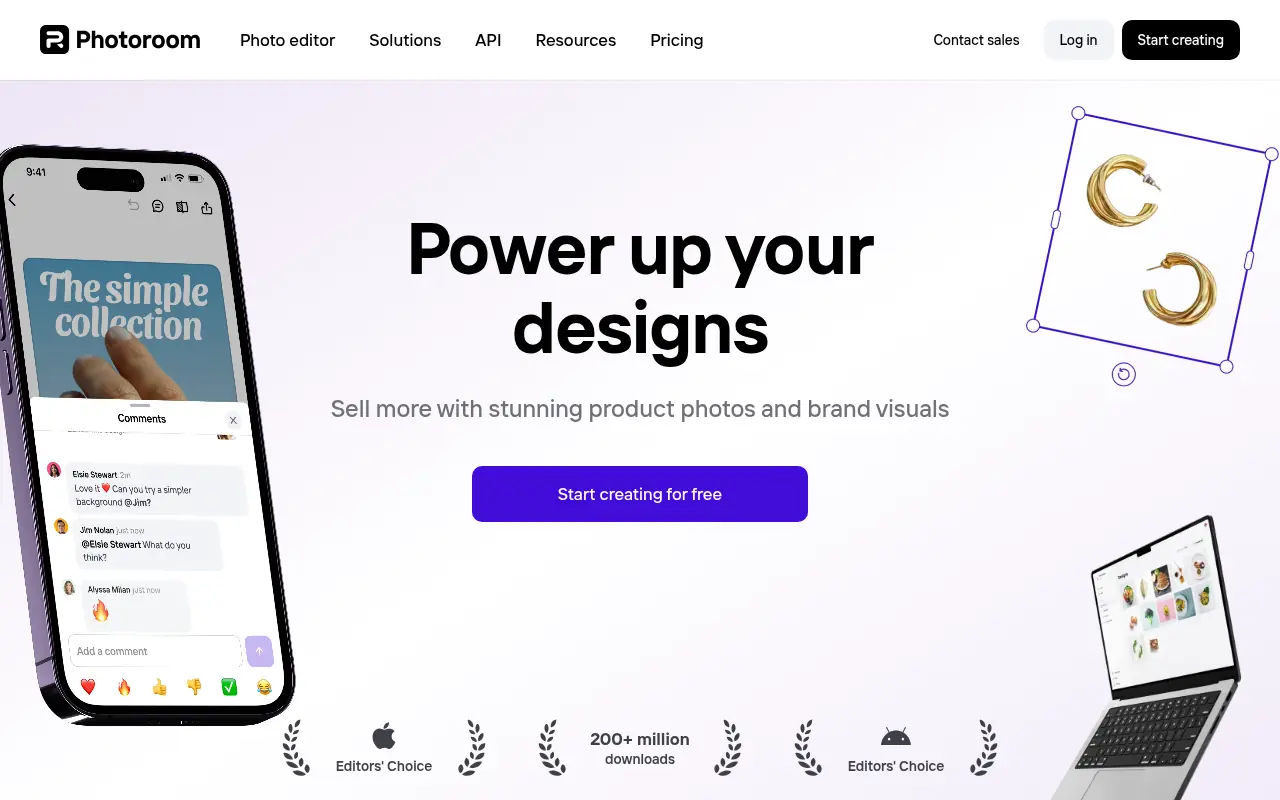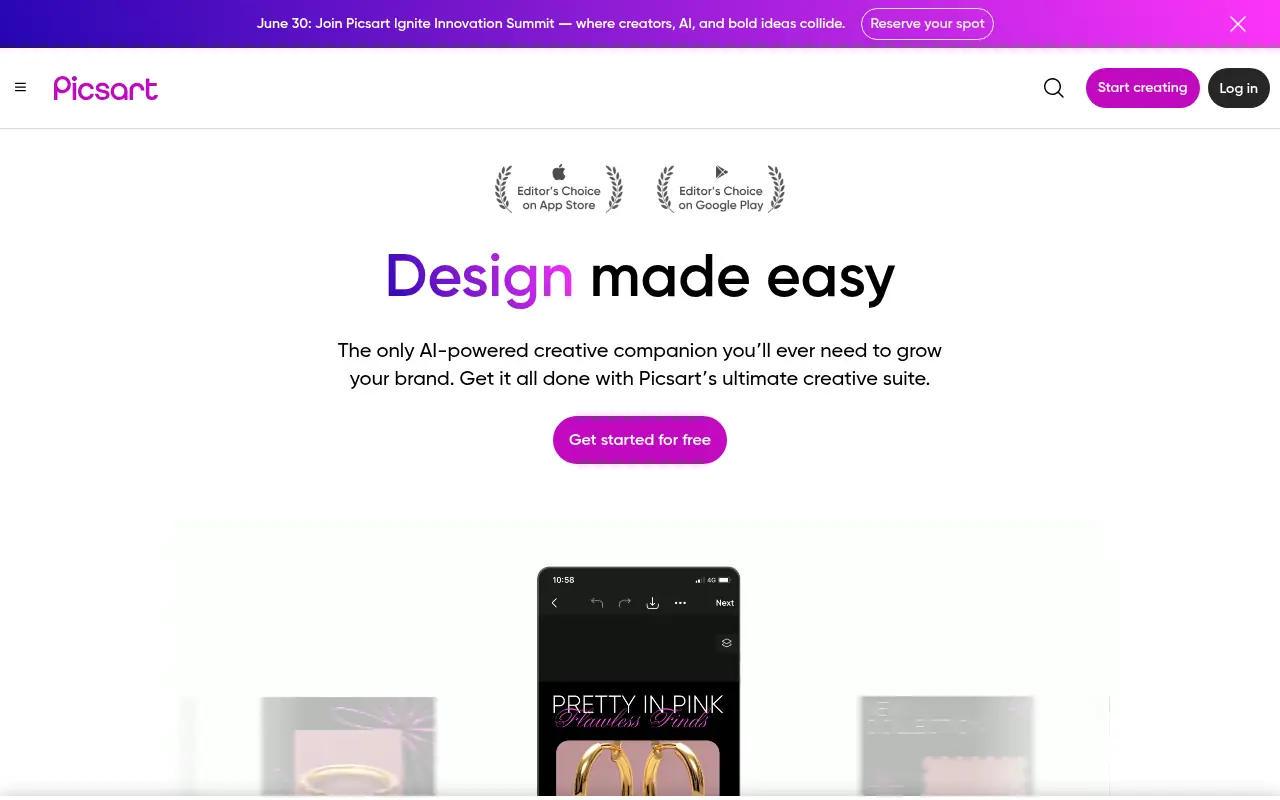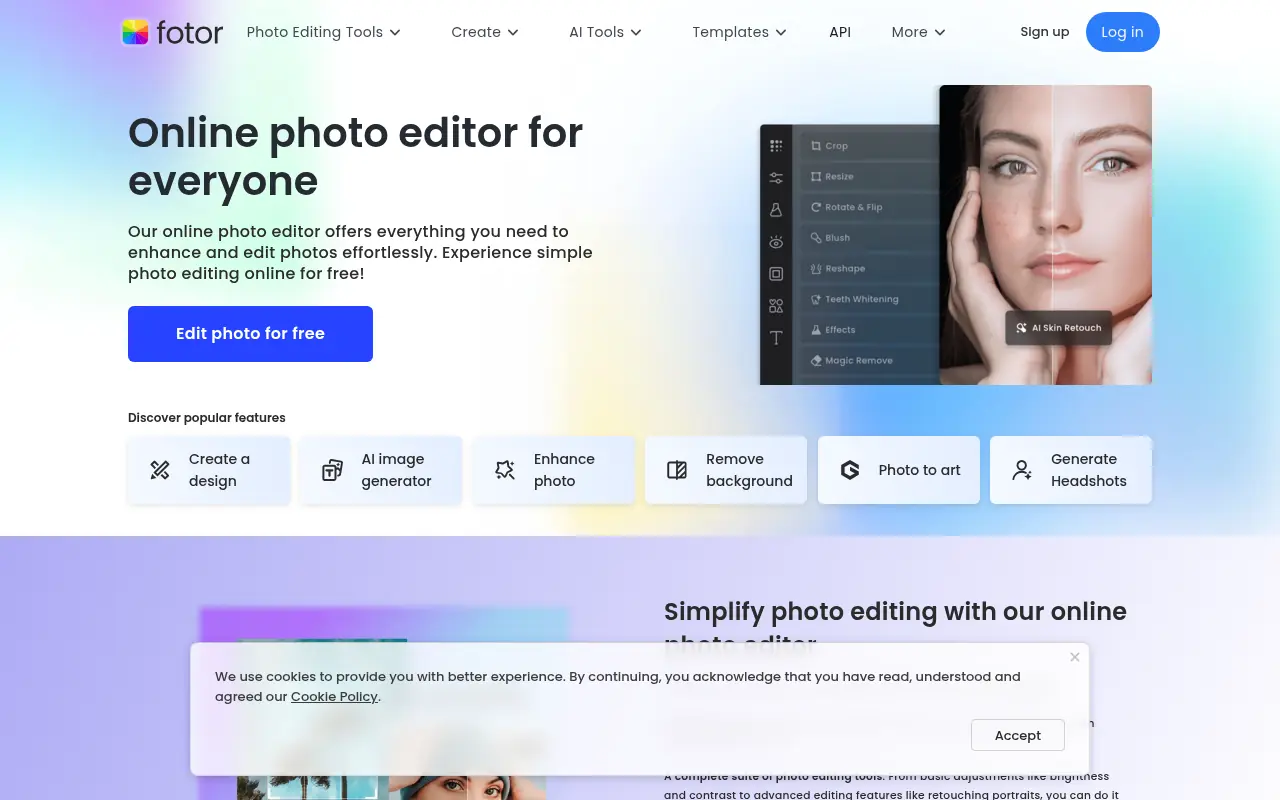Imagen AI
What is Imagen AI?
Imagen AI is a cutting-edge artificial intelligence platform designed specifically for photographers to streamline their post-production workflow. It uses machine learning to analyze a user's editing style from past work and apply consistent, personalized adjustments to new batches of photos. The mission of Imagen AI is to save time for creative professionals by automating repetitive editing tasks, allowing them to focus more on shooting and less on editing. This tool solves common problems in photography like inconsistent edits across large photo sets and the time-consuming nature of manual adjustments in software like Lightroom. By integrating seamlessly with popular editing programs, Imagen AI enhances efficiency without compromising on quality or creative control. Overall, it serves users by providing a smart, adaptive solution that evolves with their preferences.
Imagen AI's Core Features
AI Style Learning automatically analyzes your past edits to create a personalized profile that replicates your unique editing style for consistent results.
Batch Editing enables processing of hundreds of photos at once, applying intelligent adjustments to save hours of manual work.
Seamless Integration with Adobe Lightroom allows users to import and export edits directly, fitting into existing workflows without disruption.
Customizable AI Profiles let photographers fine-tune the AI's understanding of their preferences for more accurate automated edits.
Subject Detection uses AI to identify and enhance specific elements like faces or landscapes in photos for targeted improvements.
Noise Reduction and Sharpening features intelligently reduce image noise and enhance sharpness while preserving natural details.
Color Correction automates balancing of colors, exposure, and white balance based on learned styles for professional-quality results.
Culling Assistance helps sort and rate photos by quality, speeding up the selection process before editing.
Cloud-Based Processing ensures fast edits without straining local hardware, with secure storage for profiles and data.
Free Trial Credits provide new users with initial free edits to test the platform before committing to a subscription.
Real-Time Preview allows users to see AI-suggested edits instantly and make manual tweaks if needed.
Multi-Device Support enables access to profiles and editing across different computers for flexible workflows.
Frequently Asked Questions
Analytics of Imagen AI
Monthly Visits Trend
Traffic Sources
Top Regions
| Region | Traffic Share |
|---|---|
| United States | 28.72% |
| Brazil | 5.45% |
| United Kingdom | 4.57% |
| Germany | 3.60% |
| France | 3.56% |
Top Keywords
| Keyword | Traffic | CPC |
|---|---|---|
| imagen | 132.5K | $0.66 |
| imagen ai | 15.6K | $0.78 |
| topaz photo ai | 63.8K | $0.97 |
| photo editor | 285.8K | $0.50 |
| topaz video ai | 167.0K | $0.68 |