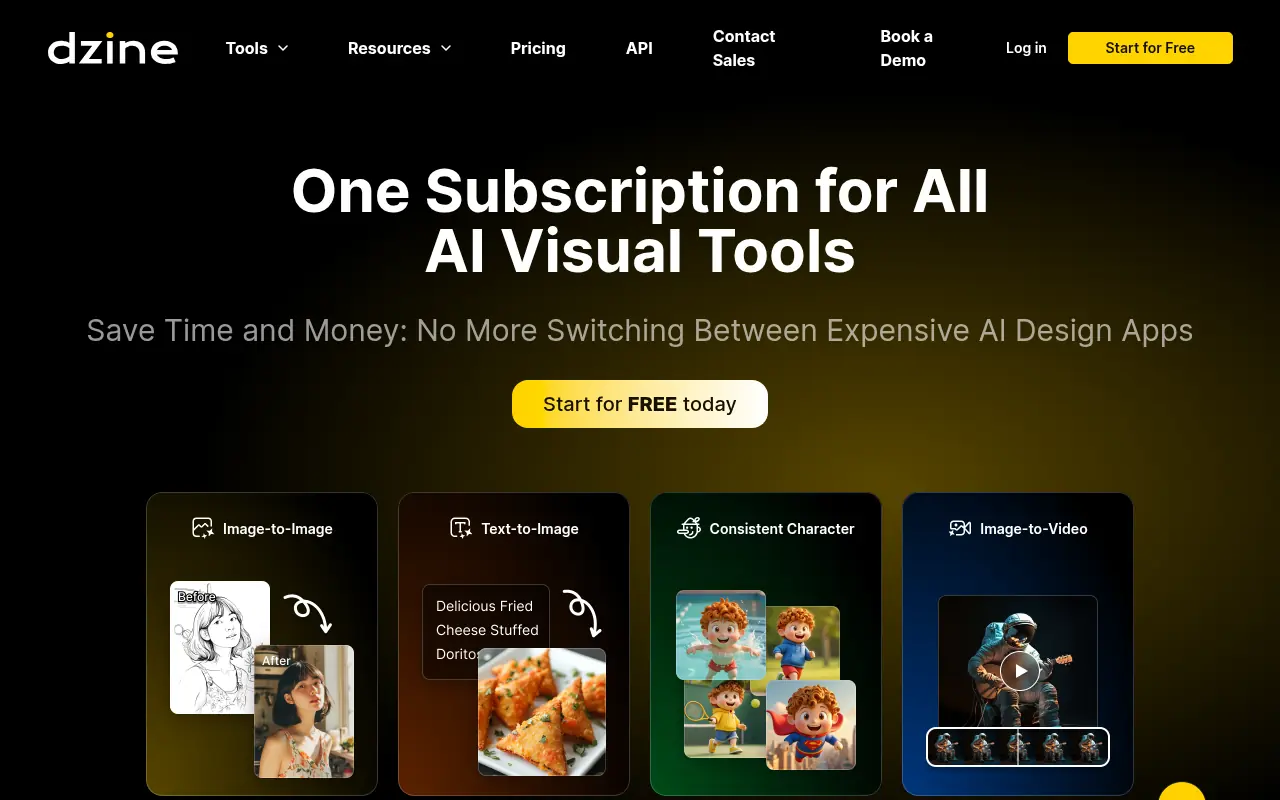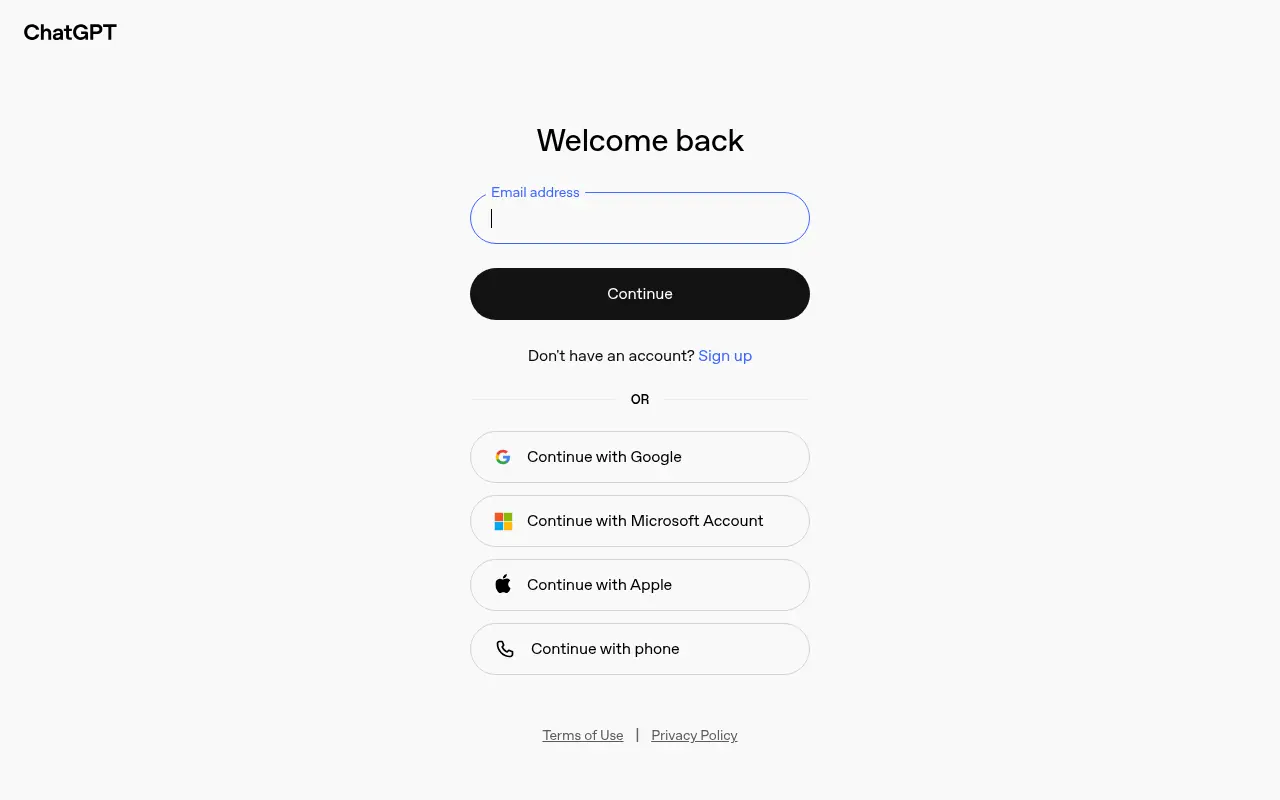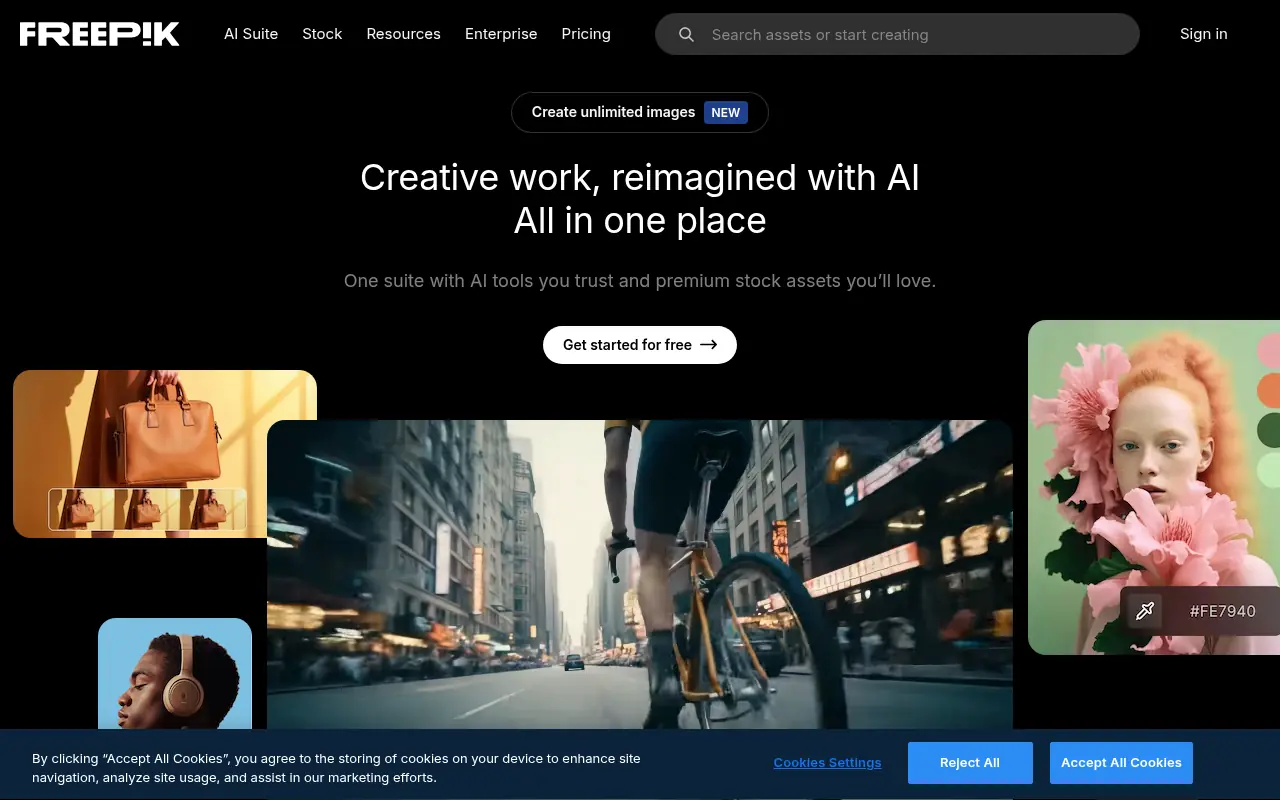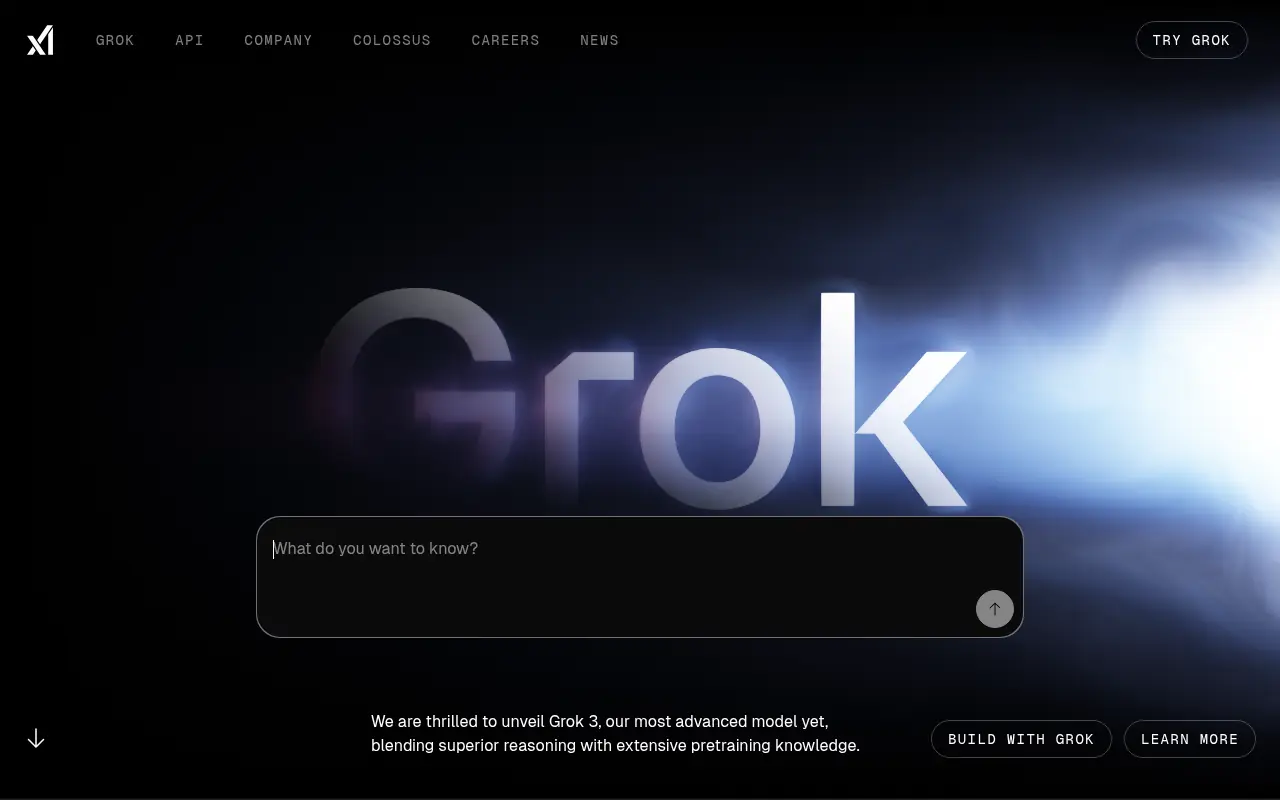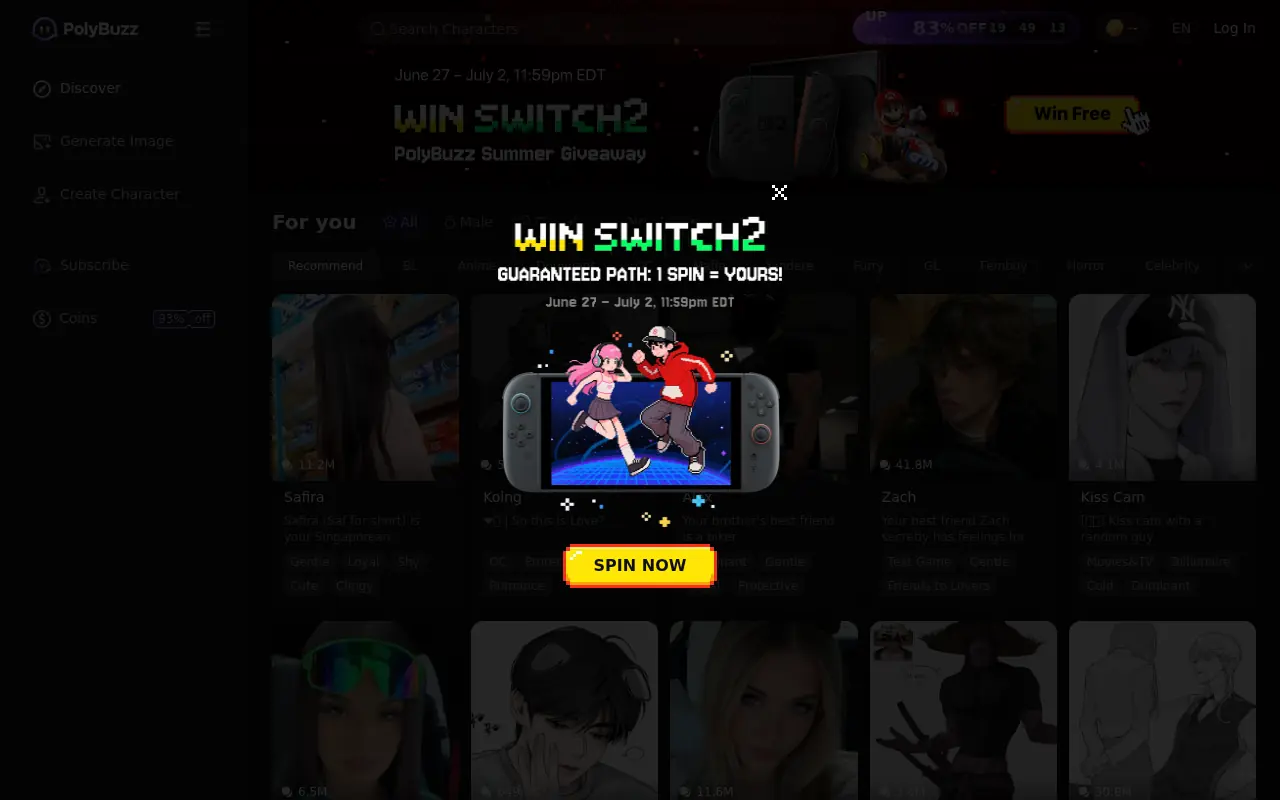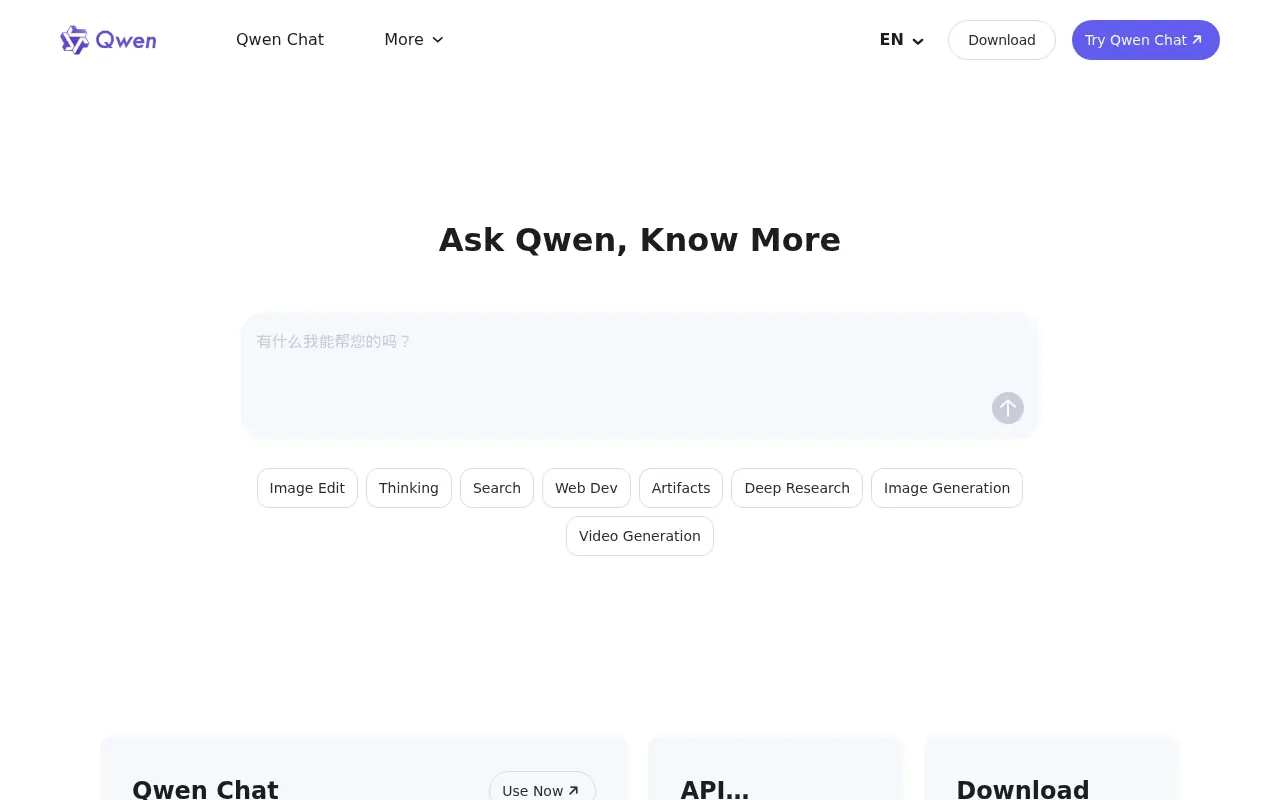Dzine
What is Dzine?
Dzine, formerly Stylar AI, is an advanced AI-driven design tool that simplifies the creation and editing of high-quality visuals through an intuitive, all-in-one online platform. Its mission is to empower both novice and professional designers by providing unparalleled control over image composition and style without requiring complex technical skills. The platform combines text-to-image generation, layer-based editing, and automated enhancements to streamline workflows, making it ideal for graphic designers, marketers, and content creators. By integrating GPT technology for prompt generation and offering tools like generative fill and object removal, Dzine addresses common design challenges, such as creating consistent characters or refining AI-generated images. It serves industries like e-commerce, social media, and animation by enabling fast, professional-grade outputs with minimal effort.
Dzine's Core Features
Predefined styles allow users to customize designs effortlessly without complex prompts, ensuring professional results.
Layer-based composition enables precise drag-and-drop control over image elements for intuitive layout adjustments.
Generative fill seamlessly replaces or enhances parts of images, perfect for complex editing tasks.
AI-powered object and background removal tools simplify isolating subjects or changing backgrounds with a single click.
The Enhance tool improves image clarity and corrects artifacts, such as issues with AI-generated faces or hands.
High-resolution exports up to 6144x6144 pixels ensure designs are suitable for print, marketing, and digital use.
Dzine Assistant optimizes prompts through natural language, making text-to-image generation accessible to all users.
Image Vectorizer converts images to SVG format, ideal for scalable graphics in printing and design.
Face Match supports multiple faces, preserving facial features during style transformations for consistent character creation.
2D-to-3D conversion transforms flat images into 3D visuals, enhancing creative possibilities for animation and gaming.
Auto-selection tools split images into layers quickly, saving assets for future design projects.
Style transfer unifies disparate elements into a cohesive aesthetic, streamlining multi-element compositions.
Frequently Asked Questions
Analytics of Dzine
Monthly Visits Trend
Traffic Sources
Top Regions
| Region | Traffic Share |
|---|---|
| United States | 21.27% |
| India | 5.37% |
| Brazil | 5.30% |
| United Kingdom | 4.11% |
| Malta | 3.93% |
Top Keywords
| Keyword | Traffic | CPC |
|---|---|---|
| dzine | 34.7K | $0.29 |
| dzine ai | 35.8K | $0.14 |
| dzine.ai | 2.3K | -- |
| dezine ai | 1.4K | $3.27 |
| dezine | 760 | $0.58 |